Approval of Time Records in Time Clock & Attendance Software
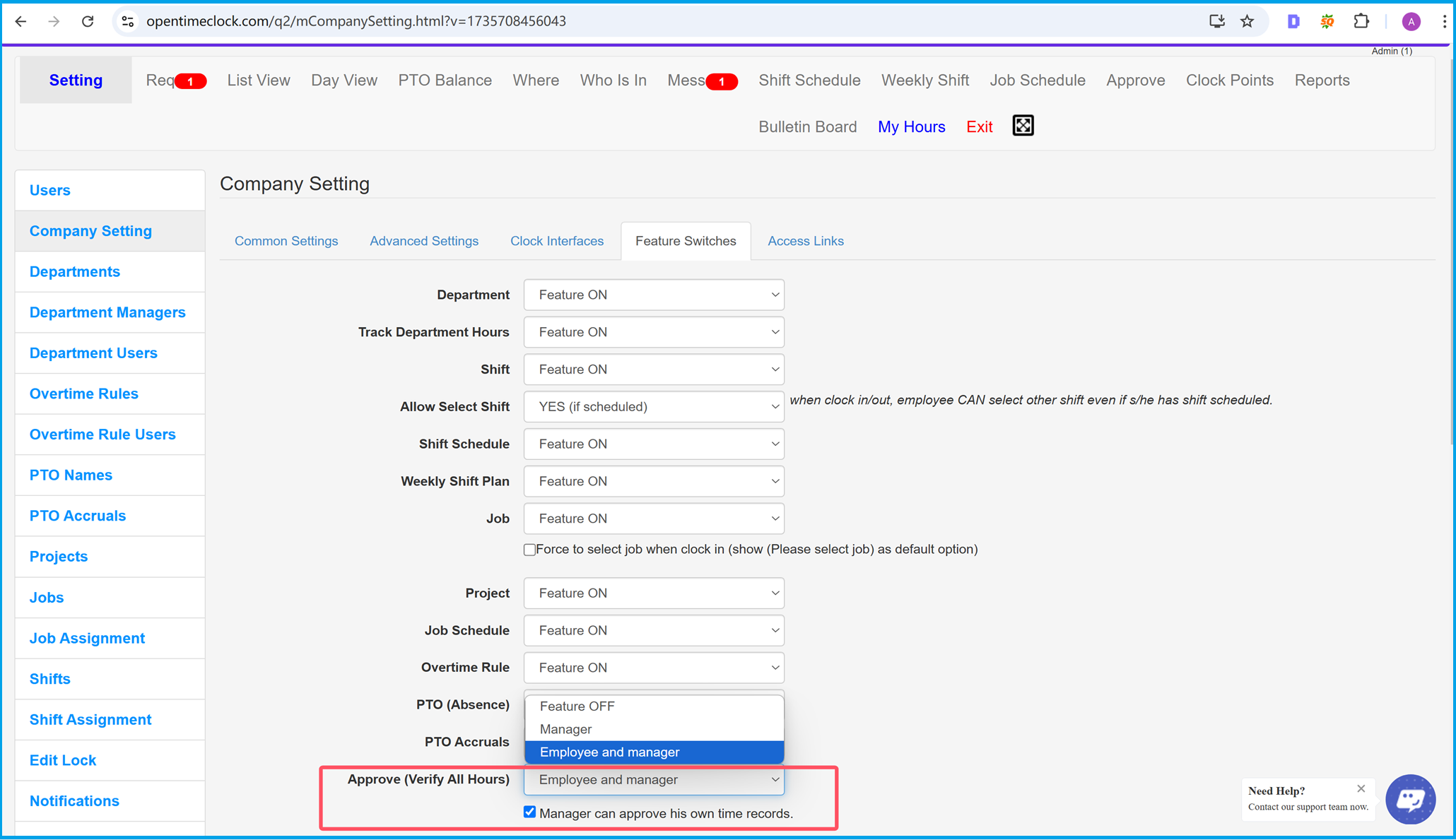
Enabling the "Approval of Time Records" Feature
Accurate time tracking is a cornerstone of effective attendance management. The "Approval of Time Records" feature in time clock and attendance software allows both employees and managers to verify and approve recorded work hours, ensuring accuracy and accountability. This feature can be easily activated through the company settings page.
Within the Company Settings, administrators can customize various features to align with their organization's requirements. To enable the approval process, simply locate the “Approve (Verify All Hours)” option and set it to “Employee and Manager.” This ensures that employees can review their own time entries while managers have the authority to verify and approve them. Additionally, managers can also approve their own records, streamlining the process for higher-level staff.
By activating this feature, businesses can eliminate errors in time records, reduce disputes, and improve payroll accuracy. Verified time records ensure that employees are compensated correctly, while managers benefit from a more transparent and efficient time tracking system. The ability to verify and approve time records directly within the software simplifies the entire process, making attendance management more reliable and effective.
Key Benefits of Enabling Time Record Approval
- Accuracy and Accountability: Employees and managers collaboratively ensure that all time records are correct, fostering greater accountability.
- Streamlined Payroll Management: Approved and verified time records reduce payroll errors, saving time and resources.
- Enhanced Attendance Management: The time clock software's approval system improves transparency and simplifies workforce management.
By integrating the "Approval of Time Records" feature into your time clock and attendance software, you create a more efficient system that benefits both employees and managers, while promoting accuracy and accountability throughout your organization.
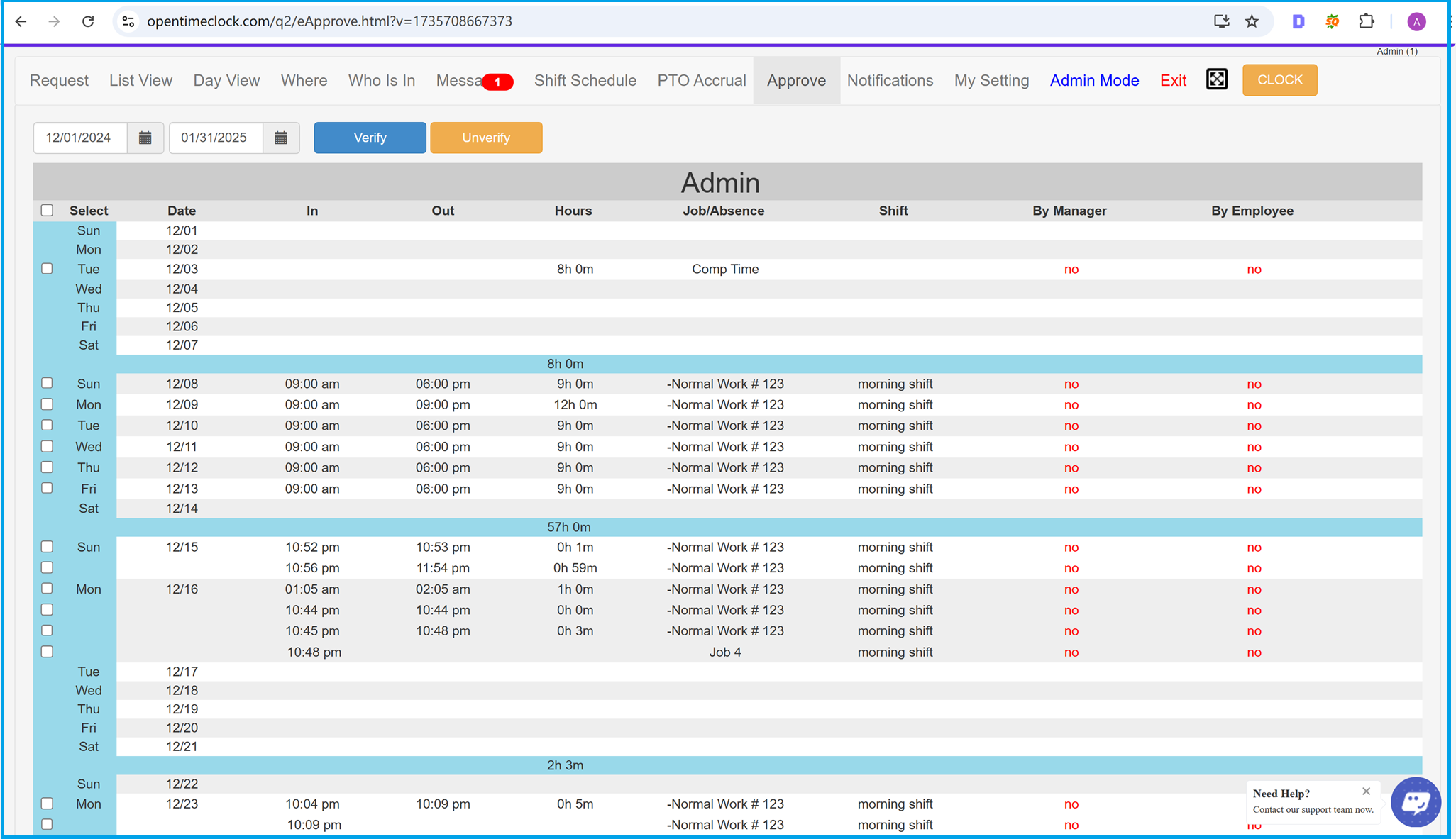
Reviewing Worked Hours on the Approval Page
The approval page in the time clock and attendance software provides employees with an easy-to-use interface to review their worked hours within a selected date range. This feature ensures that employees can verify the accuracy of their time records before they are finalized and approved by their managers.
On this page, employees can view detailed records of their clock-in and clock-out times, total hours worked, job assignments, and shift details. The intuitive layout displays each date along with the corresponding work information, making it easy for employees to identify any discrepancies. If an error is found, employees can flag it for correction, ensuring that their time records are accurate and complete.
This self-review process empowers employees to take responsibility for their own attendance records. By verifying their worked hours, they contribute to a more transparent and accurate payroll process. Additionally, this feature helps reduce disputes and saves time for both employees and managers during the approval process.
Benefits of Employee Time Review
- Increased Accuracy: Employees can identify and correct errors in their time records before they are submitted for approval.
- Improved Transparency: Employees gain visibility into their attendance data, promoting trust and accountability in the workplace.
- Streamlined Approval Process: Verified time records reduce the workload for managers, making the approval process faster and more efficient.
By providing employees with access to their time records on the approval page, the time clock and attendance software fosters a collaborative approach to attendance management. This ensures that both employees and managers can work together to maintain accurate records and improve payroll accuracy.
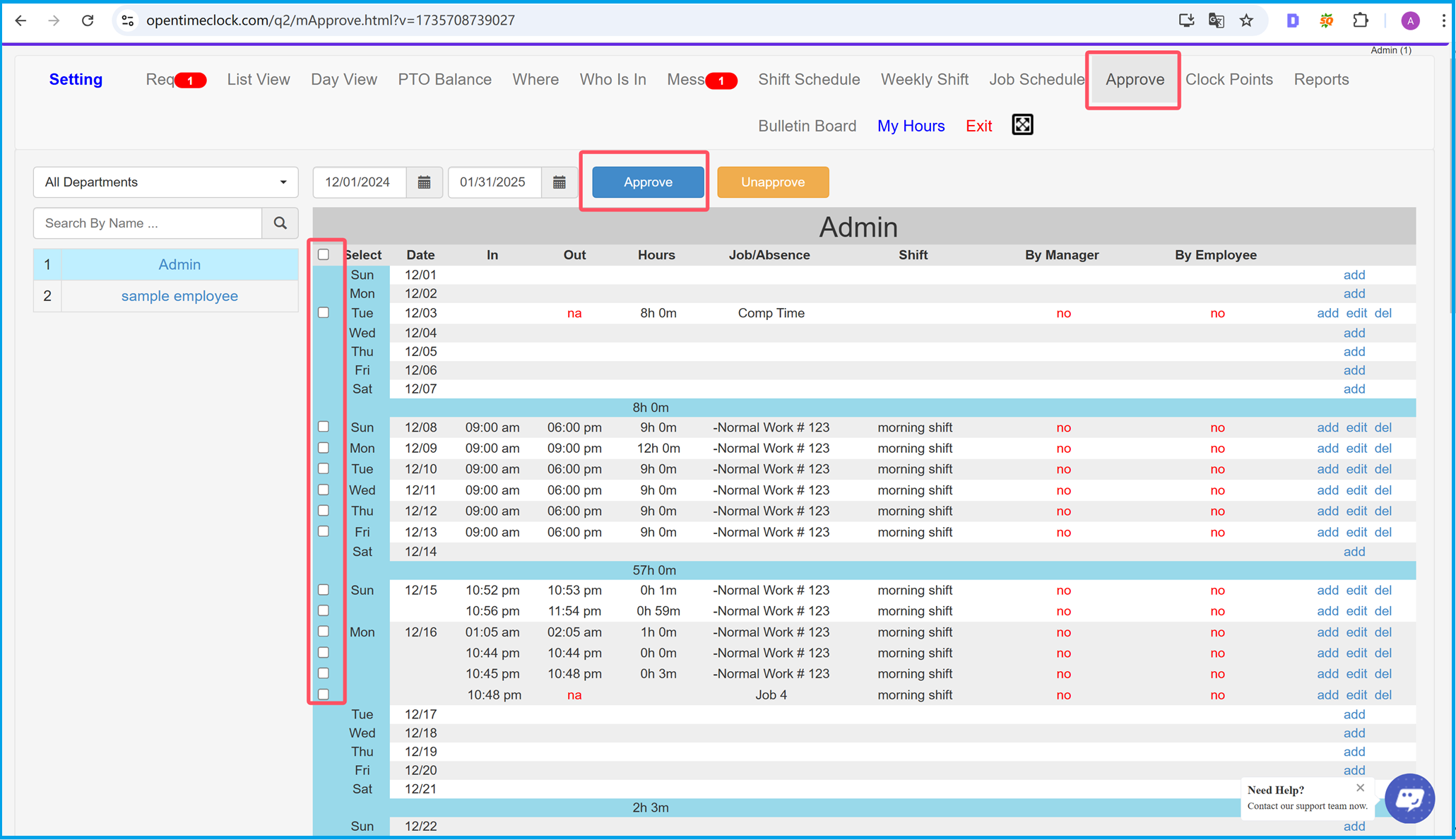
Admin and Manager Time Record Approval
The approval process in time clock and attendance software is designed to empower administrators and managers to efficiently review and validate employee time records. Using the Approve page, managers can access detailed work hour entries for employees within a selected date range and ensure their accuracy before finalizing the records.
On this page, administrators and managers can view comprehensive details, such as clock-in and clock-out times, total hours worked, job or absence types, and assigned shifts. With intuitive tools, they can quickly select individual or multiple records for approval or unapproval. This flexibility helps streamline the process and ensures that only verified records are submitted for payroll processing.
The system also provides options to edit, add, or delete specific time entries in case of errors or discrepancies. This level of control allows managers to address issues directly within the software, minimizing delays and enhancing the overall accuracy of attendance records.
Key Features for Admins and Managers
- Detailed Record View: Access all relevant information about employee work hours, including job assignments and shift details.
- Approval Tools: Approve or unapprove individual or bulk records with ease, saving time on repetitive tasks.
- Error Handling: Edit, add, or delete incorrect entries to ensure the final records are accurate.
- Improved Efficiency: Streamlined workflows for managers reduce time spent on administrative tasks.
By leveraging the approval tools available in the software, admins and managers can maintain accurate time records, ensure compliance with company policies, and improve payroll accuracy. The clear and user-friendly interface makes the approval process straightforward and efficient, benefiting both management and employees.
Summary
Summary
The time clock and attendance software offered by OpenTimeClock.com provides a comprehensive solution for managing employee work hours with accuracy and efficiency. By enabling features such as the "Approval of Time Records", businesses can ensure a collaborative and transparent process for verifying and approving work time. This not only reduces errors but also streamlines payroll processing and improves overall attendance management.
Employees can utilize the Approval Page to review their worked hours within a selected date range, ensuring that their attendance records are accurate and complete. This self-review process enhances accountability and fosters trust between employees and management. For administrators and managers, the system offers powerful tools to review, edit, and approve employee time records, giving them full control over attendance data in a user-friendly interface.
OpenTimeClock.com simplifies time tracking and approval workflows with features tailored for businesses of all sizes. From managing clock-in and clock-out times to verifying attendance records, the software ensures payroll accuracy while saving time and reducing administrative burdens. With its intuitive design and functionality, OpenTimeClock.com is the ultimate solution for efficient workforce management.
Why Choose OpenTimeClock.com?
- Accurate Time Tracking: Ensure precise records of employee work hours and eliminate errors in attendance management.
- Streamlined Approval Workflow: Simplify the process of reviewing and approving employee time records with easy-to-use tools.
- Enhance Payroll Accuracy: Verified records minimize payroll discrepancies and ensure timely payment for employees.
- Customizable Features: Tailor the software to meet your business needs, from small teams to large enterprises.
- Improved Accountability: Empower employees and managers to collaboratively manage attendance data effectively.
OpenTimeClock.com’s time clock and attendance software is designed to meet the modern workforce's needs, helping businesses save time, reduce errors, and optimize payroll processing. Whether you are managing a small team or a large organization, the software’s flexible features and intuitive interface make it the ideal solution for achieving operational efficiency and employee satisfaction.