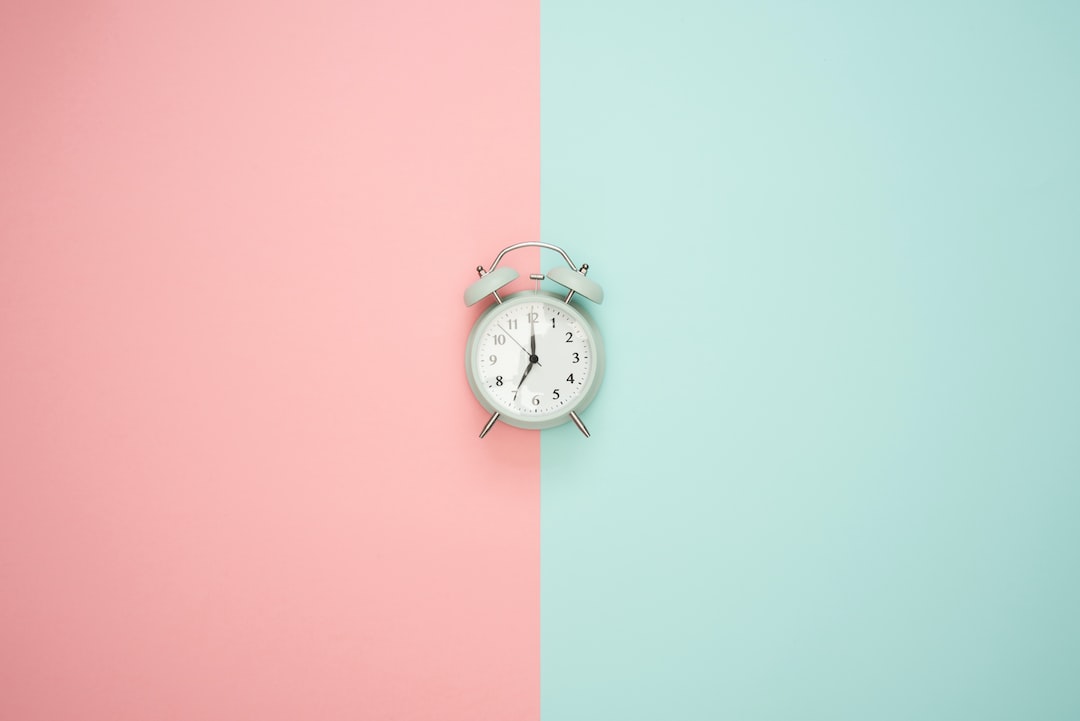Time Tracking 101: How To Use Time Tracking To Save Money
Time Tracking 101: How To Use Time Tracking To Save Money
Time tracking is an essential tool for any business owner. By understanding how you and your employees spend your time, you can make educated decisions on where to allocate your resources. Time tracking can also help you save money by identifying areas of wasted time and effort. In this article, we'll cover the basics of time tracking and how you can use it to save money for your business.
https://unsplash.com/@icons8
Integrating Time Tracking with Other Applications
Time tracking can be more than just logging time and managing employee performance. Time tracking can be integrated into other applications and tools within your business to create an efficient, streamlined workflow. Here are some examples of how to further utilize time tracking in your business:
1. Invoicing – Time tracking can integrate with invoicing solutions to track the budget of a project and generate invoices in real-time.
2. Project Management – Time tracking can provide an overview of project performance, helping you stay up-to-date with project deadlines, goals, and objectives.
3. Accounting – Accurate time tracking is essential for any effective accounting strategy. Time tracking can help you track payroll, pay employees on time, and ensure accuracy.
Integrating time tracking with other applications can further streamline your processes, minimize errors, and ultimately save you money in the long run.
https://unsplash.com/@bradneathery
1. Introduction
Time tracking is a critical part of any business. It’s a way to accurately keep track of how much time each employee spends on various tasks, projects, or jobs. It can be used to track the budget and performance of projects, help with invoicing and accounting, and even help managers keep tabs on employees’ productivity.
Time tracking is essential for any business, but especially if you’re looking to save money. Time tracking can help you spot inefficiencies, manage resources more effectively, and help you plan for future projects. In this blog, we’ll look at how to use time tracking to cut costs and maximize efficiency.
https://unsplash.com/@fakurian
2. The Benefits of Time Tracking
Time tracking offers many benefits to businesses of all sizes. Here are some of the most important benefits of time tracking:
1. Monitor Time & Resources More Effectively – Time tracking allows businesses to monitor the time and resources that are being used for projects. This allows managers to spot areas where projects are becoming inefficient so they can make necessary changes to increase productivity.
2. Suggest Better Utilization of Time – With time tracking, managers can detect trends in how their team is working and make educated guesses to suggest better utilization of time. This can help employees work smarter, not harder, and use their time more efficiently.
3. Make More Accurate Budgets – Time tracking can help businesses create more accurate budgets and cost estimates for projects. It can also help businesses identify areas where budgets are being overspent.
4. Generate More Accurate Invoices – Time tracking makes it easy to generate accurate invoices that accurately reflect the amount of time and resources spent on projects. This makes it easier to make sure that clients are correctly billed.
5. Increased Visibility – With time tracking, businesses can have a better understanding of how their team is working, what resources are being used, and where the team excels. This increased visibility can help managers better manage their team and allocate resources accordingly.
https://unsplash.com/@ikukevk
3. How to Use Time Tracking to Save Money
Using time tracking to save money requires some effort and proactivity. Here are some ways you can help your business save money through time tracking:
1. Track Your Project Costs – Keep an accurate record of all the costs associated with a project. Monitor expenses as they come in, calculate the cost of materials, and factor in labour costs. As the project progresses, track any changes and make sure all costs are being accurately tracked.
2. Set Cost & Profit Goals – Setting and tracking cost and profit goals can help you ensure that you are making a profit on each project. With time tracking data, you can measure the costs associated with a project, determine if they are in line with expectations, and make adjustments as needed.
3. Track Time Usage and Productivity – With time tracking you can monitor how long each task took, how much time was spent on non-essential activities and if any tasks were started and finished early or late. This data can help you increase productivity and reduce unnecessary expenses.
4. Monitor Time Wasted – With time tracking, you can monitor how much time is being wasted and make adjustments as needed. Eliminating time wasted will help you reduce expenses and increase profits.
5. Identify Areas of Weakness and Improvement Opportunities – With time tracking, you can identify areas where you can improve and make changes. This can help you provide better services, reduce expenses and increase profits.
https://unsplash.com/es/@goumbik
4. The Bottom Line
Time tracking is an invaluable tool that can help business owners save money and increase profits. By accurately tracking project costs, setting and tracking cost and profit goals, tracking time usage and productivity, monitoring time wasted, and identifying areas of weakness and improvement opportunities, you can start using time tracking to save money and help your business become even more successful.
At the end of the day, time tracking helps you become smarter and more efficient in the way you and your team work, ultimately freeing up both time and money for your company. Accurately tracking your team's progress and billable hours can help you save on costs and achieve better results in terms of both profits and client satisfaction.
For any question, please contact us in OpenTimeClock.com. https://www.opentimeclock.com.
Created with the Personal Edition of HelpNDoc: Keep Your Sensitive PDFs Safe with These Easy Security Measures