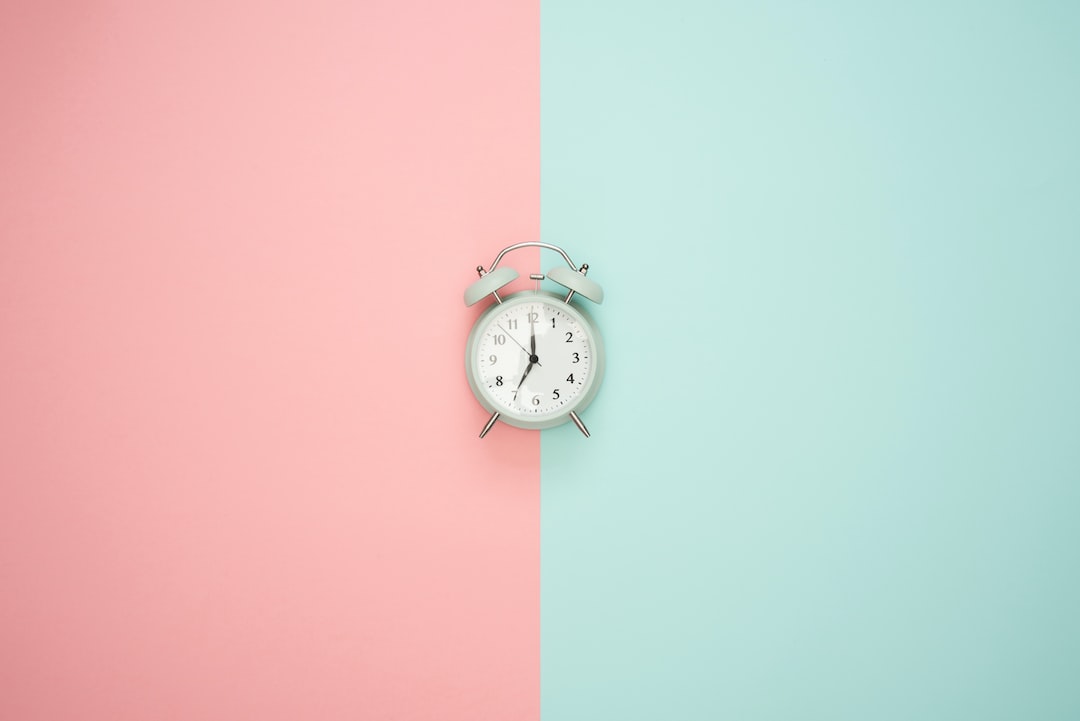The 5 Key Steps To Start Tracking Your Time For Greater Productivity
The 5 Key Steps To Start Tracking Your Time For Greater Productivity
1. Introduction: Why You Should Track Your Time
In today’s fast-paced world, it’s more important than ever to make the most of our time. One of the best ways to do this is to track our time so that we can see where we’re spending it and where we can make improvements.
There are a number of ways to track your time, but the key is to find a method that works for you. You may want to use a paper and pencil, a spreadsheet, or a time tracking app. Whichever method you choose, there are a few key steps you should take to start tracking your time for greater productivity.
https://unsplash.com/@icons8
2. Step One: Keep a Time Log
The first key step in tracking your time is to keep a time log. A time log is simply a list of activities that you have completed over a period of time. It can be broken down into specific categories like work, leisure, and errands.
You should include everything you do over the course of a day, from the time you wake up to the time you go to sleep. This will give you an accurate picture of how you’re spending your day, and where you can make improvements.
When creating your time log, you should assign a specific amount of time for each activity. For example, if you’re writing a blog post, set a specific amount of time for researching, writing, and then editing. This way, you'll be able to clearly see where your time is being spent, and make adjustments accordingly.
You may find it helpful to use a time tracking app or spreadsheet to easily monitor your progress. These tools can provide helpful insights into your progress, and help you stay on track.
https://unsplash.com/@bradneathery
3. Step Two: Determine How You’re Currently Spending Your Time
The second key step of tracking your time is to determine how you're currently spending your time. This can be done by examining your current daily, weekly, and monthly activities.
Start by making a list of everything you do throughout the day. Break it down into categories like work, leisure, errands, and so on. Then, note the amount of time you spend doing each of these activities.
You should also look at any patterns that exist within the way you spend your time. Are you spending too much time on activities that don't serve you? This is important to understand when it comes to increasing your productivity.
Once you have a good understanding of your current time management, you can start to make changes to improve your productivity. Implement a time tracking tool like a time logging app or spreadsheet to monitor and track your progress. With that, you can start to get laser focused on how you're spending your time each day and clearly identify areas of improvement.
https://unsplash.com/@fakurian
4. Step Three: Prioritize Your Time
Now that you have a good understanding of how you’re currently spending your time, it’s time to prioritize your tasks. With time tracking, you can quickly identify tasks and activities you should allocate more time to and set aside those that aren't as important.
Start by breaking down your goals into manageable tasks. Then decide which tasks are the most important and need to get done first. You can also use the Eisenhower Matrix to prioritize these tasks. This is a decision-making technique that helps you to decide which tasks should have the greatest priority and which tasks should be delegated or rescheduled.
Once you have prioritized your tasks, create timelines for each of them. This will help you to determine how much time you should allocate to each task and set deadlines for yourself. Make sure to stick to these deadlines and don't give in to distractions.
Time tracking can help you easily identify areas of improvement and make the changes needed to increase your productivity. But as they say, nothing changes unless you do, so commit to making the necessary changes and stick to it.
https://unsplash.com/@ikukevk
5. Step Four: Set Time Limits
In order to be productive and effective in your work, it is important to set time limits for each of your tasks. It is easy to get sidetracked with other tasks and never complete what you started. Time limits encourage you to focus on the task at hand and help to ensure things are done in a timely manner.
Set a realistic time limit that you can adhere to and make sure that the amount of time assigned is adequate. It is also important to factor in breaks. Don’t expect yourself to be able to focus on one task for endlessly long periods of time without breaks. Breaks are essential for maintaining productivity and providing clarity.
With time tracking, you can easily evaluate whether you have been successful in managing and adhering to the set time limits. If you haven’t met the time limit, use it as a learning experience and determine what steps can be taken to do better the next time.
Time limits are an essential factor in maintaining productivity and helping to prioritize and complete your tasks.
https://unsplash.com/es/@goumbik
6. Step Five: Review and Adjust
The fifth and final step in the time-tracking process is to review and adjust. You should review your time logs on a regular basis to assess if you are managing your time effectively and if you can work faster or smarter.
Your time-tracking data will provide valuable insights. You should review your time logs to find out where you can delegate work, or look for areas where you can streamline your processes to be more efficient. Additionally, you should analyze if you are devoting too much or too little time towards a particular task or activity.
You should also identify areas where improvements are possible and take concrete steps to achieve those improvements. This could involve taking classes or courses, setting up systems, or altering the way that you work. Time tracking gives you a clear view of what is currently going on and the areas that you can improve on in order to become more effective and efficient.
By regularly reviewing and adjusting your time logs, you can ensure that you are working smarter and getting more done in less time.
For any question, please contact us in OpenTimeClock.com. https://www.opentimeclock.com.
Created with the Personal Edition of HelpNDoc: Bring your WinHelp HLP help files into the present with HelpNDoc's easy CHM conversion