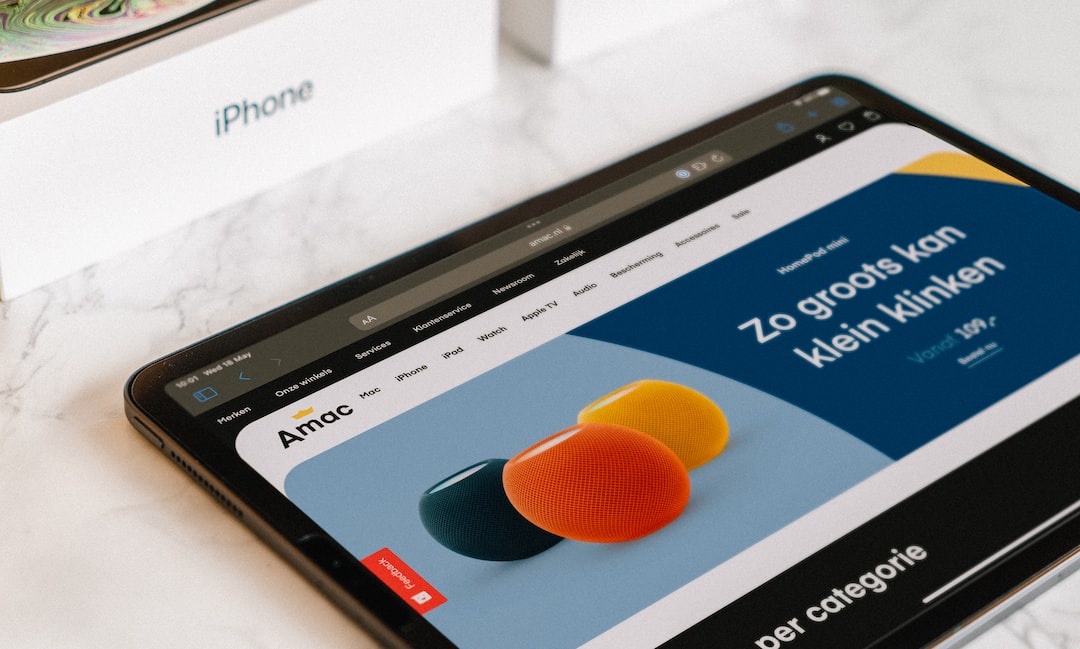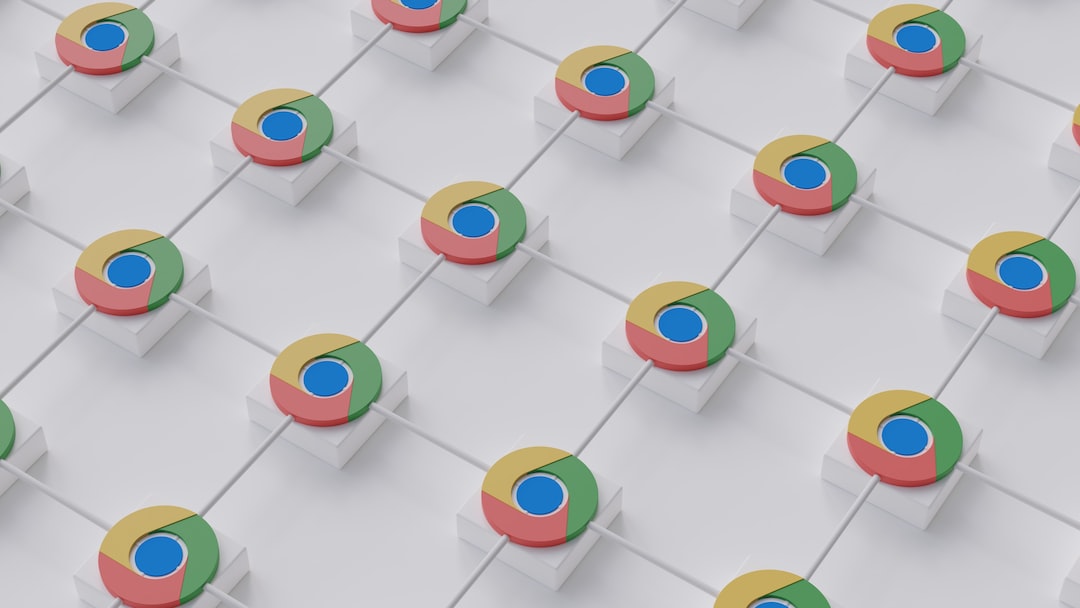5 Ways to Optimize Your Time Tracking While Working on a Computer
5 Ways to Optimize Your Time Tracking While Working on a Computer
1. Introduction
While it’s important to stay mindful of the time you’re spending on tasks while working on a computer, it’s also important to be efficient and productive with your time. This can be a challenge, as there are many distractions that can pop up when you’re trying to focus on work.
There are a few methods you can use to optimize your time tracking while working on a computer. One method is to install a time-tracking app on your computer. This can help you to keep track of the time you’re spending on tasks, as well as break down where you’re spending the most time.
Another method is to use a Pomodoro timer. This timer breaks down your work time into smaller chunks, with breaks in between. This can help to increase your focus and productivity.
Finally, you can also try to work in shorter bursts and take more frequent breaks. This can help to freshen your mind and body and prevent you from burning out.
Read on for more tips on
https://unsplash.com/pt-br/@richygreat
2. Optimize Your Workspace
Creating a comfortable and optimized workspace can be crucial in optimizing your time spent on the computer. An ergonomic workspace can help your body and mind stay alert and energized.
Begin by investing in good quality equipment. A comfortable chair, an adjustable monitor stand, a height adjustable desk, and office accessories can make a world of difference. Additionally, having the proper lighting can help you focus and prevent eye strain from staring at a computer screen for long periods of time. If possible, try to keep the furniture arrangement to a minimum, as this creates less visual clutter and will increase your focus. Consider also placing plants and artwork to keep your workspace inviting.
On top of having the necessary ergonomic equipment, it can also be beneficial to have a specific workspace designated for work-time. This can separate work from play and help you be in the right frame of mind for the task at hand. Lastly, keep your workspace organized. Having a cluttered desk can be distracting and can create a feeling of chaos.
By creating a comfortable workspace, you can allow yourself to more efficiently use the time you spend on your computer.
https://unsplash.com/@firmbee
3. Change Your Browser Extensions
Browser extensions are great tools for customized Web browsing. With browser extensions, you can add applications that can block ads, help you manage time, and allow you to quickly access information related to your work.
Some extensions help you to prioritize tasks and manage your time by restricting how long you are allowed to spend on specific websites. For example, there are extensions that let you stop yourself from visiting unproductive websites for longer than a set amount of time.
Another useful browser extension is a task manager. This extension allows you to quickly manage tasks and prioritize them. You can create lists, prioritize tasks, and set default tasks for yourself. These browser extensions can help you become even more organized and can keep you from randomly surfing the Web.
Browser extensions are extremely useful, and if optimized and utilized correctly, can help you save time and stay focused while working on a computer.
https://unsplash.com/fr/@cardmapr
4. Check Your Social Media Settings
Nowadays, social media is such an interconnected part of life that it can be very difficult to stay off if you need to focus on work. With so many notifications, messages, and updates coming through your social media accounts, it can be hard to ignore and stay focused on the task at hand.
To help with this, it's highly recommended to set limits for yourself and check your social media settings. You can access your account settings and set time limits for when you are allowed to access certain social media sites. This can really help minimize the time you spend aimlessly browsing through your social media accounts and make sure you are using your time effectively.
Also, make sure to limit the notifications you receive from your social media accounts, as these can be very distracting and break your focus. This way you can use social media, but in a disciplined way that doesn't hinder your productivity.
https://unsplash.com/@rubaitulazad
5. Use a Time Tracking App
The fifth way to effectively manage your time spent on your computer is to use a time tracking app. These apps provide you with detailed insights into how you spend your time while working on your computer. This data can then be used to create comprehensive reports on a regular basis.
Time tracking apps are also great for getting reminders to pause and take breaks during long working hours. These breaks are essential for resting and recharging, allowing you to stay focused and productive. Additionally, time tracking apps have features such as task lists, task scheduling and even push notifications to help you stay on top of your work and complete tasks within specified timeframes.
Using time tracking apps will help you optimize your time and make sure you don’t spend more time than necessary on various tasks throughout the day. This will help you boost your productivity and stay on top of your work without getting overloaded with tasks.
https://unsplash.com/@growtika
6. To wrap things up
Overall, to optimize your time tracking while working on a computer, there are several practices you can follow. Being mindful of the number of hours worked, setting achievable goals and preparing plans to achieve them, evaluating productivity, turning off notifications and using time tracking apps will all help you maximize your productivity and achieve more with your available time. Taking these measures and following the advice in this blog can result in you making the most out of your time and getting more done than you could have imagined.
5 Ways to Optimize Your Time Tracking While Working on a Computer
1. Introduction
1. Keep a notepad or whiteboard next to your computer.
2. Make a list of all the tasks you need to complete during the day.
3. Estimate how long each task will take to complete.
4. Write down the start and end times for each task.
5. Take breaks after every 20-30 minutes of work.
https://unsplash.com/@stereophototyp
2. Optimize Your Workspace
To optimize your time tracking, it’s important to take control of your workspace. Here are five tips to help:
1. Get rid of all the clutter. Clutter can be distractions, so try to create a distraction-free workspace by removing the unnecessary items. Cabinets, shelves, and filing systems can help to organize and store the items you don’t need at the moment. It’s even better if you can create a ‘designated’ workspace where you can work without being disturbed.
2. Set up a comfortable chair. Make sure you have a comfortable chair that provides support to your lower back and arms while working. Sitting on an uncomfortable chair can cause backaches and eye strain over time. Choose a chair that’s adjustable in height and position so that the distance between your eyes and the screen is just right.
3. Take regular breaks. It’s important to take regular breaks to avoid fatigue and exhaustion when working for long hours. Get up from your desk for at least a few minutes every half hour and do some light activities like stretching, going for a walk, etc.
4. Keep your workspace well-lit. Poor lighting can increase strain on your eyes and cause headaches. Make sure that the lighting conditions in your workspace are good. You can open the window for natural light, or even just to get some fresh air, whenever possible.
5. Choose the right
https://unsplash.com/@goian
3. Change Your Browser Extensions
Browser extensions or plugins are tools that allow you to customize and add features to your web browser. As someone who works on a computer a lot, browser extensions can make it easier to track your time and get more work done in less time.
The following are some of the most useful browser extensions for time tracking:
1. Time Tracker – This browser extension helps you track the time you have spent on websites and measure how productive you have been. Useful for seeing what time-wasters you have been engaging in.
2. FocusMe – This extension allows you to block distracting websites and schedule breaks. This way, you can stay focused on your tasks at hand and resist the temptation of online distractions.
3. RescueTime – One of the most popular browser extensions, RescueTime helps you measure how much time you have spent on different websites and activities. It also provides detailed reports to help you stay productive.
4. StayFocusd – This extension allows you to set limits for how long you can spend on certain websites each day. Once the limit is reached, StayFocusd will simply block access to the selected websites.
These are some of the most popular browser extensions that can help you maximize your time-tracking by improving your work efficiency.
https://unsplash.com/@carlheyerdahl
4. Check Your Social Media Settings
Social media can be extremely time consuming and distracting for those who are trying to be productive on their computers. This can be especially true for those who have established habits of using social media for long periods of time.
Therefore, as a way to maximize your time tracking efficiency, it is important to go through the various settings on your social media accounts and make any adjustments that are needed. Here are some tips for optimizing your social media settings to reduce distractions:
1. Unfollow the Pages You’re Not Interested In – If there are pages or accounts you follow that you are no longer interested in,unfollow them to reduce the amount of content you will see in your feed.
2. Turn Off Push Notifications - Push notifications are one of the greatest sources of distraction. Turning them off allows you to be more focused on the task at hand.
3. Tweak Your Audience Settings - Many social media platforms like Facebook, Twitter, and Instagram have options to customize who can see your posts. Restricting the audience that can view your posts can keep them from becoming too distracting.
4. Change Your Post Frequency - It might be difficult to completely avoid social media, so adjusting your post frequency can help you strike a balance between being online and still focusing on your work. You can explore different schedules or lengths of time where you will post and during those periods stick to just checking your posts.
https://unsplash.com/@nickmorrison
5. Use a Time Tracking App
Time tracking apps are great tools to optimize your time while on the computer. The best tracking apps can help you stay on task and aware of how much time you're spending on different tasks, websites, and applications on your computer.
Here are some of the top time tracking apps on the market today:
1. RescueTime: This app tracks your activity, categorizes it into ‘productive’ and ‘distracting’ activities, and blocks distracting websites.
2. Toggl: Toggl is a simple and easy to use tracking applications that lets you follow your time and automatically calculates how much time you are spending on different activities.
3. Clockify: Clockify is a great app for those who need a tracking app which is both easy to use and comprehensive. The app can track time for projects and tasks, as well as tagging tasks, creating reports and more.
4. Timeneye: Timeneye allows you to plan and track your time in real-time, putting all your projects and tasks in an organized, visual system.
5. Timely: This app helps you to track time more efficiently by monitoring your activity and giving you insight into what is taking up most of your time. It also helps to identify wasteful activities, so that you can find ways to use your time more efficiently.
https://unsplash.com/@homajob
For any question, please contact us in OpenTimeClock.com. https://www.opentimeclock.com.
Created with the Personal Edition of HelpNDoc: Achieve Professional Documentation Results with a Help Authoring Tool