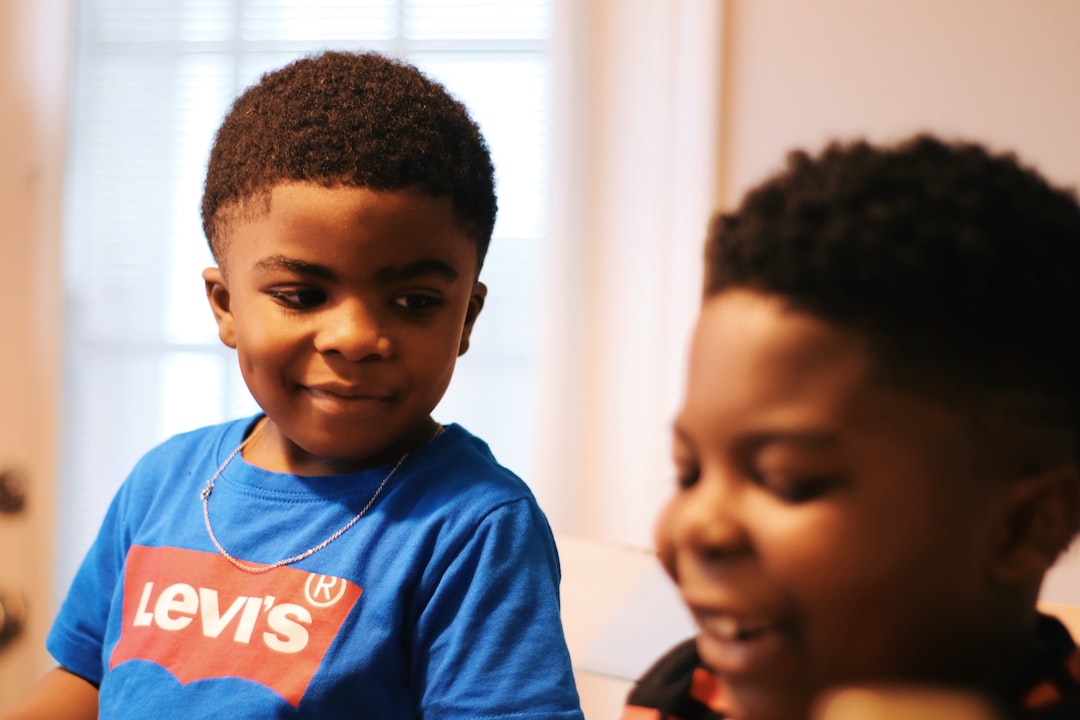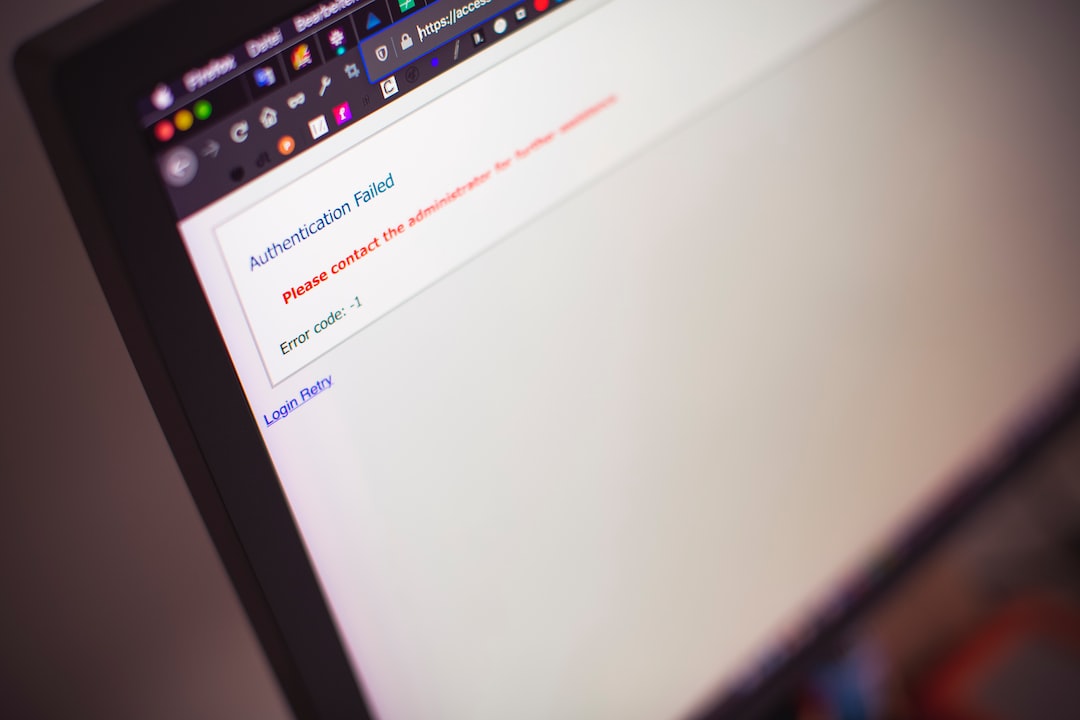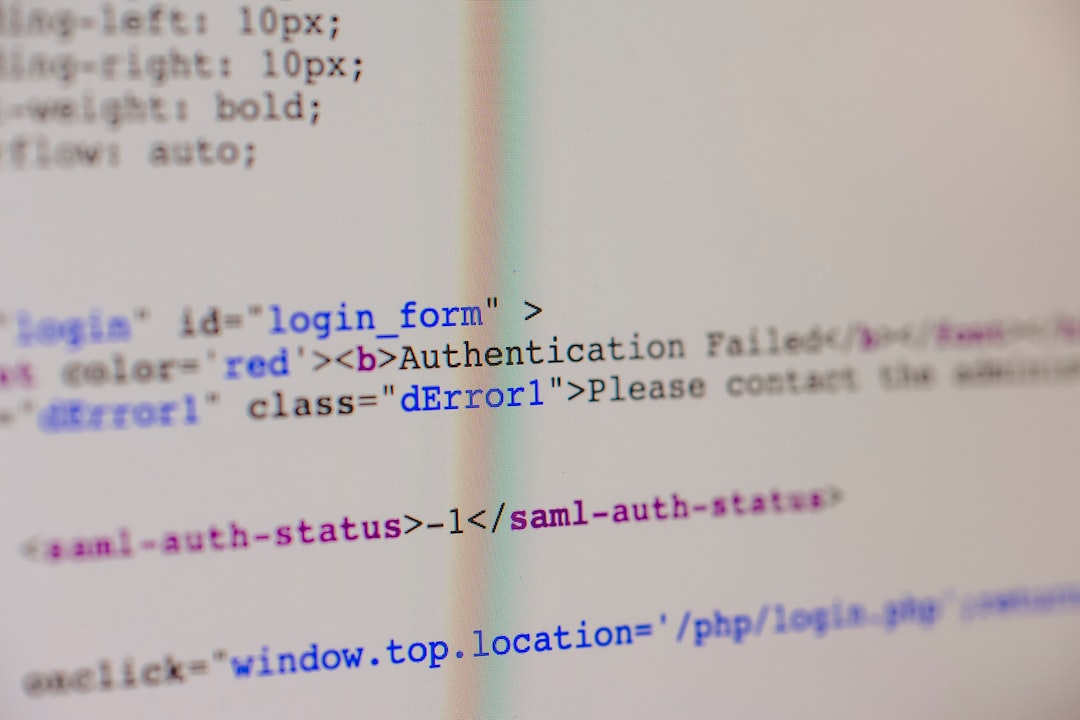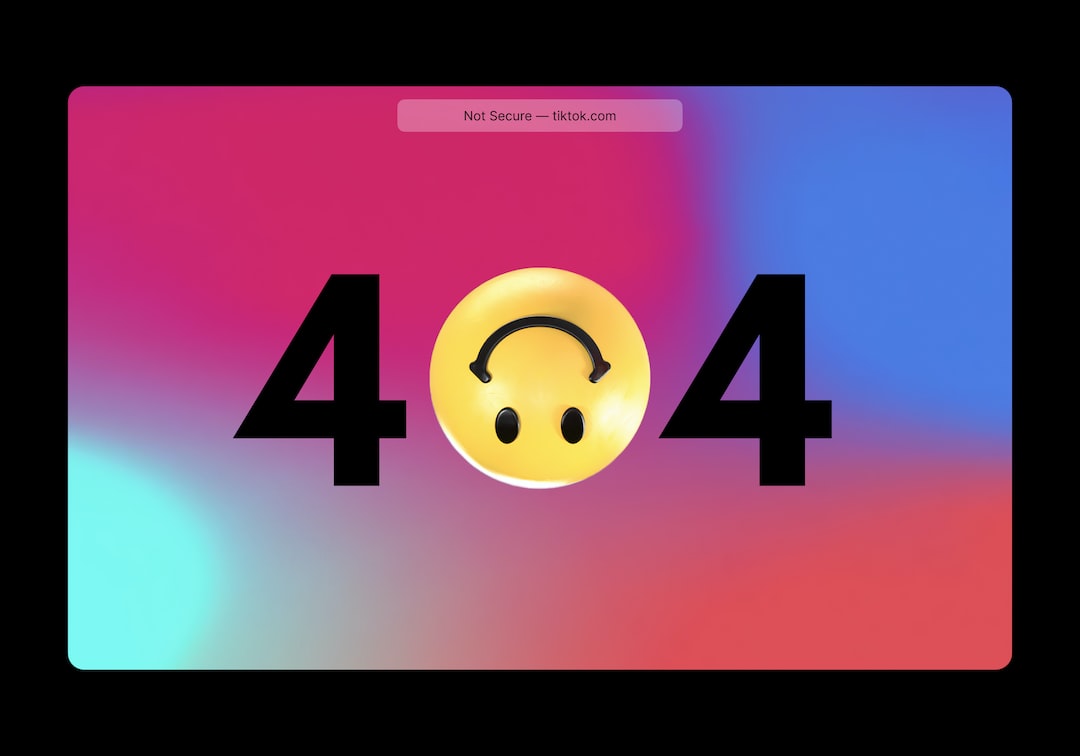25 Ways To Quickly Minimize Timesheet Mistakes
25 Ways To Quickly Minimize Timesheet Mistakes
1. Verify the data entered for each timesheet
Are you looking for ways to minimize timesheet mistakes? If so, you are not alone. Timesheet mistakes are one of the most common problems faced by businesses today. The good news is that there are a number of ways to reduce these mistakes.
In this article, we will share 25 ways to quickly minimize timesheet mistakes. We hope that you find these tips helpful and that they help you to improve your business’s bottom line. Thanks for reading!
https://unsplash.com/@impelling
2. Compare actual hours worked to those recorded
In order to quickly minimize timesheet mistakes, you should compare actual hours worked to those recorded. This means that you should check the timesheets to make sure that actual hours worked is equal to the number of hours recorded.
For example, if your employee recorded 8 hours of work but had actually worked 10 hours, there would be a discrepancy in the timesheet. To prevent this, you should speak with your employee to ensure they are accurately reporting their hours.
You should also double-check the timesheets to make sure that all hours worked were properly accounted for. This means that you should ensure that any overtime hours or special treatment hours were accounted for properly. If not, you could incur unnecessary costs due to miscalculation.
https://unsplash.com/@kattrinnaaaaa
3. Check for rounding errors
Another way to quickly minimize timesheet mistakes is to look for any rounding errors. Many times, when an employee is recording their hours, they may round up or down, depending on how long a task takes to complete. This can add up to extra time being added or subtracted from the timesheet.
To avoid this, make sure that all time recorded is accurate. For example, if a task took 42 minutes to complete, it should not be rounded up to an hour on the timesheet. Also, if a task took 58 minutes to compete, it should not be rounded down to a half hour.
Overall, double-checking the timesheets for any rounding errors is a great way to quickly minimize timesheet mistakes.
https://unsplash.com/ja/@itfeelslikefilm
4. Use a time tracking software
Using a time tracking software is an easy and effective way to quickly minimize timesheet mistakes. Time tracking software ensures that all employees are logging their hours correctly and accurately.
This type of software also allows businesses to review employee hours in real-time if they need to make any changes or corrections. Plus, the software can set reminders to alert employees when they have not completed their timesheets.
Overall, using time tracking software is an easy and efficient way to quickly minimize timesheet mistakes. It eliminates any manual counting and ensures that all hours are accurately and properly logged.
https://unsplash.com/@manuelthelensman
5. Create a Timesheet Review Checklist
Creating a timesheet review checklist can help managers and supervisors quickly identify timesheet mistakes and minimize them as soon as possible. A checklist is an organized and structured way to ensure that all timesheets are reviewed and approved.
A timesheet review checklist should contain all the essential elements that need to be reviewed such as employee information, hours logged, whether the timesheet has been digitally signed and approved, etc.
Creating a checklist is a foolproof way to double-check that all timesheets are accurate and up-to-date. This will ensure there are no mistakes and all timesheets are correct.
https://unsplash.com/@mcgilllibrary
6. Standardize your review process
Standardizing your review process can help you quickly identify and address errors in timesheets before submission. This will also help senior management form clear protocols for review and approval. Here are some steps you can take to standardize your review process:
1. Define and document timesheet reporting requirements including when and how the timesheet should be reported.
2. Define and document the review process and associated responsibilities.
3. Establish regular timesheet review meetings and ensure the schedule is communicated.
4. Ensure that each timesheet is reviewed against the established reporting requirements.
5. Establish communication protocols to follow up with managers or supervisors regarding any mistakes or changes.
6. Establish a process to track and monitor the performance of the timesheet review process.
https://unsplash.com/@mcgilllibrary
7. Simplify your timesheets
Simplifying your timesheets is one of the easiest ways to minimize mistakes. When timesheets are overly convoluted, it is easy to make mistakes. With a simpler format, it is easier to check for errors and discrepancies. Here are some steps you can take to simplify your timesheets:
1. Prioritize data accuracy: Make sure the data in timesheets is accurate and up to date.
2. Keep timesheet format simple: Use a format that is easy to read and understand.
3. Provide clear instructions: Provide clear instructions to employees and ensure they understand them.
4. Break timesheets into smaller parts: Breaking your timesheet into smaller parts makes it easier to read and understand.
5. Utilize automated reminders: Automated reminders can help employees remember when to submit their timesheets.
6. Use time tracking software: Using time tracking software can also help reduce human error and minimize timesheet mistakes.
7. Automate data entry: Automating data entry whenever possible can reduce the risk of human error.
https://unsplash.com/it/@shaikhulud
8. Automate data entry whenever possible
Data entry errors can cost a business time and resources. Manual data entry is a tedious, labor-intensive process and making mistakes due to human error is all too common. Automating data entry whenever possible can be a great way to reduce the risk of making errors.
Automating data entry means using software systems to quickly and accurately capture and store data. Here are some ways to automate your data entry process:
1. Use barcode scanners to quickly and accurately capture data from labels and other documents.
2. Use Optical Character Recognition (OCR) to quickly convert scanned documents into digital texts.
3. Use Voice Recognition (VR) software to capture data from dictations.
4. Automate workflows and tasks to streamline data entry and reduce manual processing.
5. Use machine learning algorithms to check for discrepancies and errors before submitting data to a database.
6. Integrate data with external sources to ensure accuracy and transfer data securely.
7. Reduce manual data entry by setting up Authorization rules, enterprise interface, and document management systems.
8. Set up an automatic input system to capture time records, employee details, and other real-time data.
https://unsplash.com/es/@gerandeklerk
9. Educate employees on proper timesheet procedures
One of the best ways to quickly minimize timesheet mistakes is to educate employees on proper timesheet procedures. Training your staff on timesheet processes can help ensure they understand the rules and know how to properly complete them.
Here are some tips to help businesses provide effective timesheet training:
1. Take the time to review the timesheet system and make sure everyone understands how to use it.
2. Explain to employees that timesheets provide important data for payroll, budgeting, forecasting, and tracking project progress.
3. Explain the importance of accurately recording time worked and the consequences of not following procedures.
4. Teach staff which actions need to be taken after they have completed the timesheet process (submitting it, getting approval, etc).
5. Show employees how to look out for common timesheet mistakes, such as entering too many or too few hours, or neglecting to enter details like travel time, lunch breaks, and other allowances.
6. Provide step-by-step instructions on how to complete a timesheet and answer any questions employees may have about the process.
7. Remain patient and provide feedback to employees who may be having difficulty understanding the timesheet system and procedures.
8. Make sure everyone understands the timesheet process and is willing to comply with the rules, so mistakes are not made in the future.
https://unsplash.com/ja/@itfeelslikefilm
10. Implement a Two-Factor Authentication system
Two-factor authentication (2FA) is an effective method of ‘second line of defense’ security that is used to verify the identity of a user. It is an additional layer of security which requires a user to provide two different authentication factors when logging into a system.
Implementing a two-factor authentication system for timesheet processing can help reduce the risk of timesheet fraud or errors. Here are some tips on implementing a Two-Factor Authentication system for your timesheets:
1. Create a secure system for users to submit and access their timesheets. This can include using a strong password policy and an additional layer of 2FA authentication.
2. Utilize a feature that allows users to access their timesheets from any authorized device. This could include mobile devices, tablets or computers.
3. Ensure that sensitive timesheet information is correctly protected with limited access. This may include allowing only authorized individuals access to sensitive timesheet data.
4. Educate employees on the use and importance of two-factor authentication systems, and the implications of not using them correctly.
5. Consider implementing a system that allows users to provide a unique authentication code on their timesheets, such as a PIN code or other form of identification.
6. Require employees to submit a password before they can access the timesheet system and make changes to their timesheet data.
https://unsplash.com/es/@gerandeklerk
11. Require employees to submit timesheets by a certain day and time
Organizations should require that all employees submit their timesheets by a certain day and time. For instance, all employees should submit their timesheets by close of business on Friday, or perhaps by 11:59pm of the same day.
This helps to reduce the number of timesheet mistakes that employees make by ensuring that there is appropriate time to receive, review, and process timesheets in time. It also enables organizations to maintain accurate records of employee hours worked and the amount of time each employee has reported.
In addition to setting a day and time limit, organizations should also have clear and well-defined processes in place for submitting timesheets, which should include:
1. Clearly stated time format, such as: 24-hour clock, 12-hour clock, calendar days, etc.
2. Strict policies surrounding the accuracy of timesheets and how frequently these should be updated.
3. Easy to use timesheet software that allows employees to submit their own timesheets.
4. Regular reminders to ensure that employees are informed about when their timesheets are due and how to submit them properly.
5. Regular audits of timesheet data to check for discrepancies.
By putting these measures in place, organizations can more easily identify and address any mistakes that are made in timesheet processing, helping to ensure accuracy and reduce the potential for timesheet fraud.
12. Do not allow employees to make changes to their timesheets
Under no circumstances should employers allow employees to edit or make changes to their timesheets. Doing so undermines the very process of accurate time tracking so critical to the organization.
However, employers should encourage employees to make it a habit to regularly review their timesheets before submission. This helps employees catch any mistakes they have made that they may not have otherwise noticed in the rush before timesheet submission.
By allowing employees to review their timesheets, employers can minimize mistakes and encourage the accuracy of reporting. Additionally, it encourages open communication about timesheets between the employer and employee and can give employers a better understanding of when and where employees are working.
In addition to this, many timesheet softwares offer features such as automated reminders and alerts. This helpful technology allows employees to stay on top of their timesheets and submit them on time, which can help employers avoid costly timesheet mistakes.
13
13. Use a secure system for time tracking
Ensure that the time tracking you use has a secure system. This means that it should have an audit trail and also provide encryption for secure data transmissions.
By using a secure system, employers can have a paper trail if ever there’s any need to refer back to a certain time tracking record. Having secure data transmissions is also important to keep confidential information safe.
14. Use supervisor authorization
Including supervisor authorization in the time tracking process is another way of minimizing mistakes in the timesheet. This protects employers from inaccuracies and also allows supervisors to confirm the accuracy of the timesheets. Additionally, this system makes sure that employees are working only the amount of hours as indicated in their timesheet.
25 Ways To Quickly Minimize Timesheet Mistakes
1. Verify the data entered for each timesheet
In any organization, time is money. And accurate timesheets are critical to ensuring that your organization is running efficiently and effectively.
However, timesheet mistakes are all too common. In fact, a recent study found that 78% of organizations have timesheet errors that cost them money every year.
So what can you do to minimize timesheet mistakes in your organization?
Here are 25 tips to help you get started:
1. Verify the data entered for each timesheet.
2. Use a timesheet template.
3. Train employees on how to use the timesheet system.
4. Audit timesheets regularly.
5. Require employees to submit timesheets on time.
6. Set up alerts for late or missing timesheets.
7. Have a policy for dealing with timesheet mistakes.
8. Use software to automate timesheet entry.
9. Use software to track project hours.
10. Implement a time and attendance system.
11. Evaluate your current timesheet
https://unsplash.com/it/@lgtts
2. Compare actual hours worked to those recorded
Comparing actual hours worked to those recorded on the timesheet is an essential practice in minimizing timesheet mistakes. The most accurate way to do this is to track employees’ hours with an automated time and attendance system.
Using an automated time and attendance system can help you compare the hours an employee selects on the timesheet to their actual time worked, as tracked by the system. This can help to identify over-recording or under-recording of time claims.
Once discrepancies have been identified, employers should investigate the issue and re-train the employee if necessary. Regularly reviewing and comparing actual hours recorded in the system against employee timesheets can help to quickly identify and prevent mistakes.
Other methods, like always checking timesheet entries against previous time claims, and/or getting third parties involved to review time tracked, can also help to minimize timesheet errors. Taking the time to double and triple-check timesheets and actual hours worked can help to ensure accuracy and save the business both time and money.
https://unsplash.com/@markusspiske
3. Check for rounding errors
Rounding errors are an inevitable yet easily overlooked piece in a timesheet. Whether an employee rounds up or down on the timesheet, these errors can add up over time and can lead to costly miscalculations in payroll.
It's important to ensure that the rounding rules are clear and clearly communicated among all staff. Encourage employees to check their total amount of time worked within a pay period to ensure accuracy. Creating a policy which requires staff to round their hours up or down to increments of 5, 10 or 15 minutes will ensure that you avoid any discrepancies.
Also, consider automating the timesheet approval process. Automated approval triggers can be set to alert a manager for any timesheets that exceed a certain number of hours in total or within a day, week, or pay-period. This can help determine if an employee’s time needs to be adjusted.
Finally, using a time tracking software that integrates with existing payroll systems can eliminate manual entry, errors, and unnecessary administrative costs. Such an integrated system will improve accuracy and ensure that all data is entered correctly, summed and reported accurately.
https://unsplash.com/@markusspiske
4. Use a time tracking software
A time tracking software can be incredibly beneficial for any organization. It can help organizations keep track of their employees' work hours, ensuring accuracy and reducing unnecessary costs.
There are various time tracking software solutions available that can be used to manage employee time, time off, vacation days, and other staff activities.
One of the biggest advantages of using a time tracking software is that it is flexible. Managers can easily customize it to fit their specific needs, allowing them to easily manage employee time and attendance, create accurate payroll reports, and integrate with other software solutions such as payroll systems.
Using a time tracking software also makes it easier to review and analyze employee performance and productivity, allowing managers to make informed decisions and create better strategies that will drive business results.
Moreover, using a time tracking software can help companies by providing financial tax benefits. The software can also be used to generate precise and reliable reports for auditors, thus making the entire process of auditing and getting tax deductions easier and faster.
https://unsplash.com/@visuals
5. Create a Timesheet Review Checklist
Creating a timesheet review checklist is a great way to ensure accuracy and minimize timesheet mistakes. Your timesheet review checklist should contain all the important points you consider when reviewing a timesheet, such as the presence of the employee’s name, the hours worked, holidays taken, etc.
The checklist will also help in ensuring data accuracy by ensuring accuracy in data entry and helping you identify any errors quicker than if you had to review each timesheet manually.
The timesheet review checklist should also contain the following points:
1. All the fields are properly completed and accurate.
2. Times are correctly allocated to the correct activity or project.
3. The correct department has been selected and overtime has been correctly recorded.
4. Mileage has been correctly calculated.
5. No duplicate entries have been made.
6. No discrepancies with vacation or holiday calculations.
7. Double-checking of hours to ensure accuracy.
8. Signature of the employee or manager.
https://unsplash.com/@introspectivedsgn
6. Standardize your review process
Standardizing the review process is an important step to reducing timesheet mistakes. By setting document standards and procedures for review, you can ensure everyone on your team is following the same process for verifying timesheets.
Some of the standards and procedures you might include in your review process are:
1. Set specific criteria for errors and inefficiencies and document it in the checklist.
2. Create a timeline for when review is to be completed.
3. Establish a standard process for escalation, if needed.
4. Clearly document the process to minimize confusion.
5. Build in a process for feedback on the review process.
6. Ensure all timesheets are updated as soon as possible.
Setting specific standards and procedures for timesheet review can help in ensuring accuracy and helping minimize timesheet mistakes. It also serves as a reference document for all your team members when it comes to reviewing timesheets.
https://unsplash.com/@markusspiske
7. Simplify your timesheets
Simplifying your timesheets is an effective way to reduce timesheet errors. Unnecessarily complicated timesheets only increase the likelihood of errors occurring, so taking steps to simplify them can go a long way in reducing mistakes.
Here are 7 ways to simplify your timesheets:
1. Use digital timesheets to eliminate manual errors.
2. Streamline the data entry process and auto-fill data wherever possible.
3. Keep timesheets easy to read by formatting them appropriately.
4. Reserve small sections only for specific tasks or notes.
5. Make sure all time entries are labeled clearly and legibly.
6. Use drop-down menus when possible to avoid manual data entry.
7. Use timesheet templates to reduce the amount of manual data entry.
By simplifying and streamlining the timesheet creation and review processes, you can help reduce the chances of errors and mistakes. This can go a long way in improving your overall accuracy and efficiency when it comes to tracking time.
https://unsplash.com/@kimsuzi08
8. Automate data entry whenever possible
Automating data entry whenever possible is a great way to reduce timesheet mistakes. Automation can help streamline the data entry process, reduce manual errors and make sure data is entered quickly and accurately.
Here are 8 ways to automate data entry for timesheets:
1. Use a timesheet management system or an app to automatically track time.
2. Use optical character recognition (OCR) software to scan timesheets and automatically enter data into the system.
3. Connect timesheets with payroll and account systems for automatic data entry.
4. Use voice recognition and dictation software to enter data into the system.
5. Create rules and triggers to build in automatic data entry wherever possible.
6. Use AI-driven time tracking to automatically track team time.
7. Set up notifications and automatic alerts when specific tasks or projects are due.
8. Use mobile timesheets to automatically update data in near real-time.
Automating data entry can save precious time and reduce the likelihood of errors, so it’s worth considering implementing it into your timesheet process.
https://unsplash.com/@marjan_blan
For any question, please contact us in OpenTimeClock.com. https://www.opentimeclock.com.
Created with the Personal Edition of HelpNDoc: Elevate Your Documentation with HelpNDoc's Project Analyzer Features