List View and Day View
List View and Day View page is the Timecard.
Lets you see your worked hours.
List View
NOTE* Make sure to use the calendar Icon to select the date range to see the dates you want to see your worked hours.
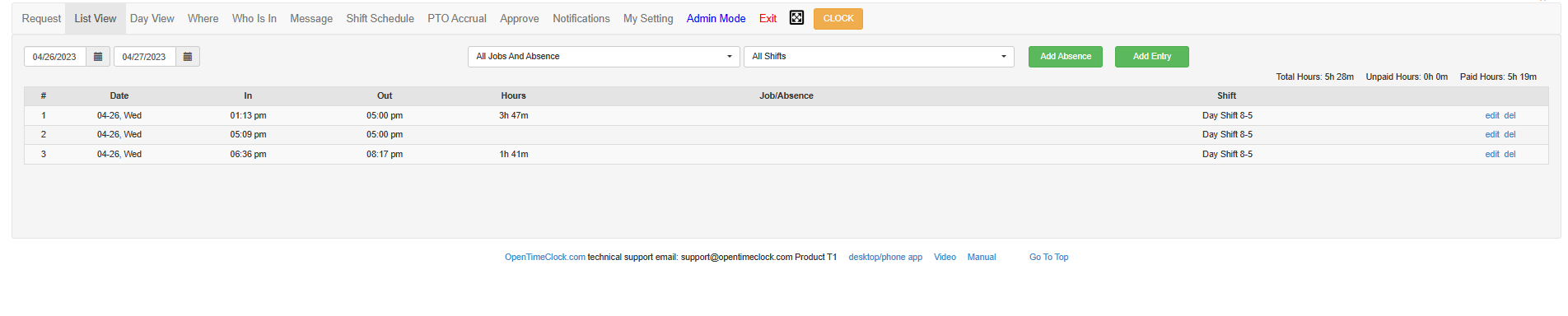 The Picture above illustrates the Admin/Manager POV.
The Picture above illustrates the Admin/Manager POV.
The ones below is for employees.
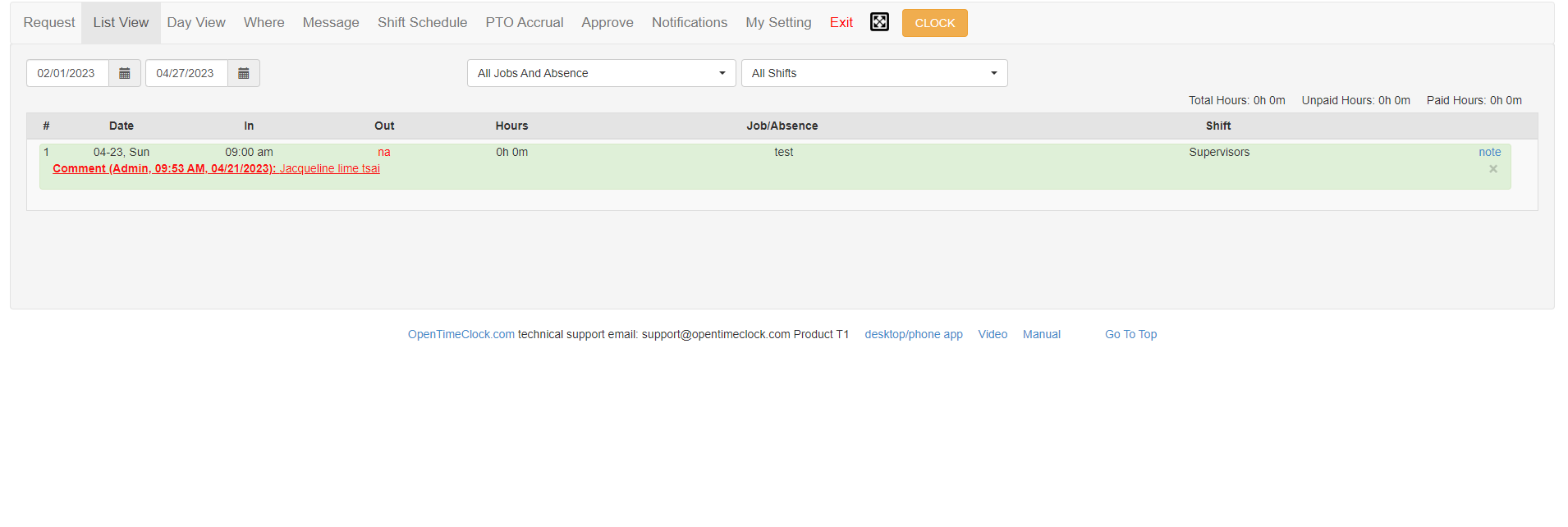
There is also an option to filter your timecard per Job/Absence, or even Shift.
Make sure to utilize these buttons for efficiency.
Day View
It has the same function as the List View page.
NOTE* Make sure to use the calendar Icon to select the date range to see the dates you want to see your worked hours.
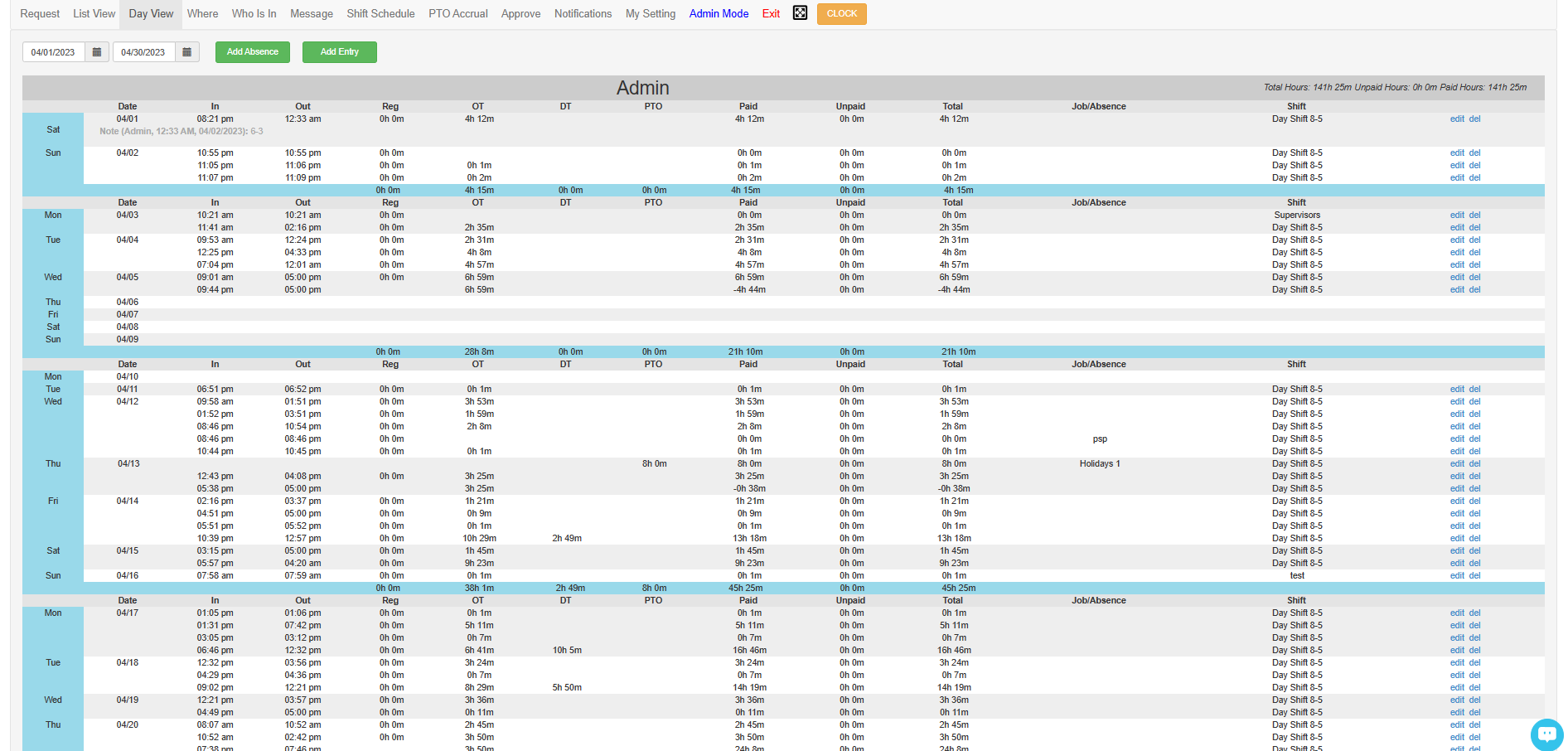
The Picture above illustrates the Admin/Manager POV.
The ones below is for employees.
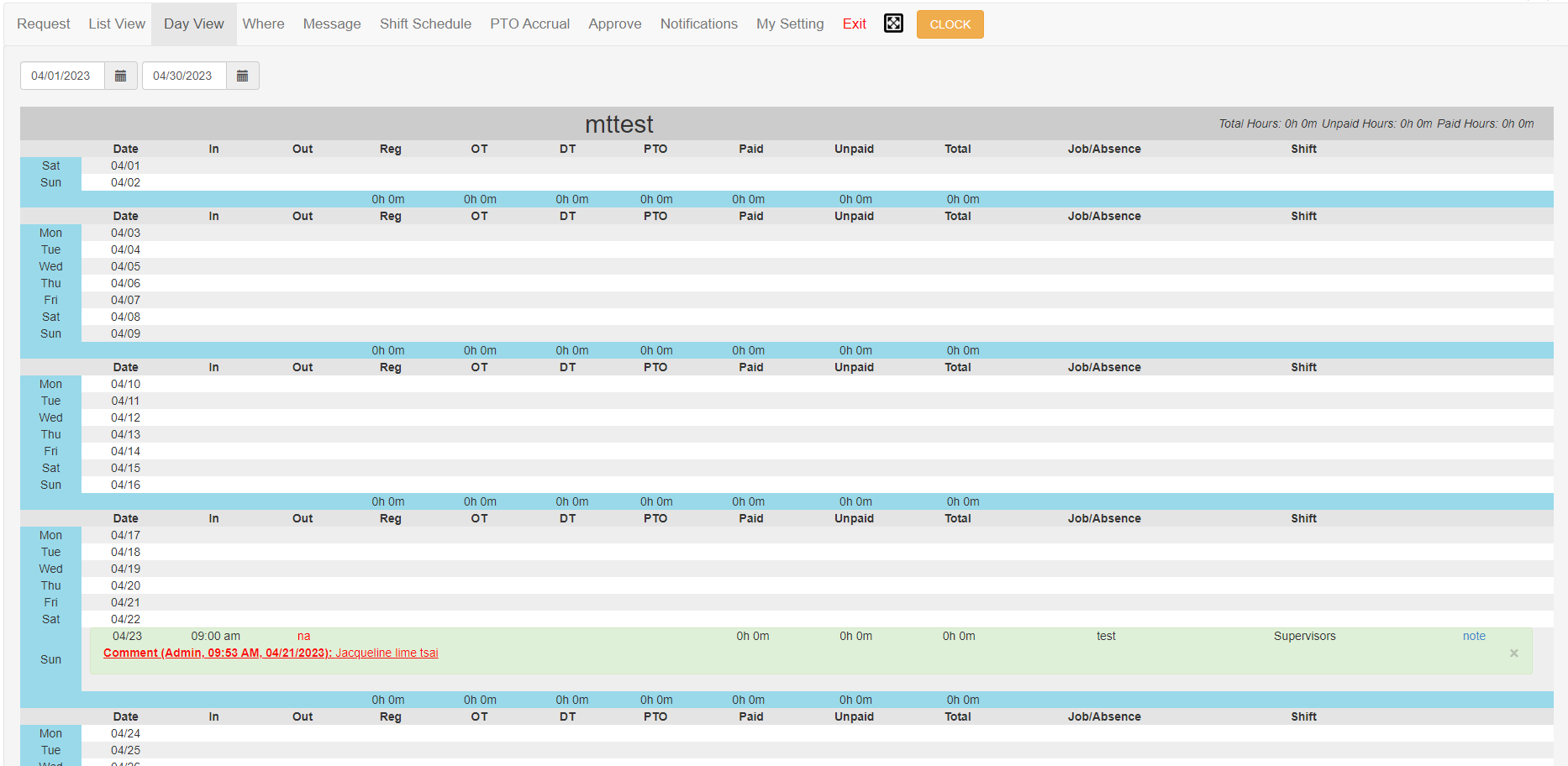
Created with the Personal Edition of HelpNDoc: Easy CHM and documentation editor