How to Edit Timezone
Please follow the steps below on how to ADD/EDIT YOUR TIMEZONE
Step 1: Login to your admin/manager access account
Step 2: Go to the SETTING>COMPANY SETTING tab
Step 3: look for the “TIME ZONE” field and click the drop down box and select your desired timezone.
Step 4: Click SAVE
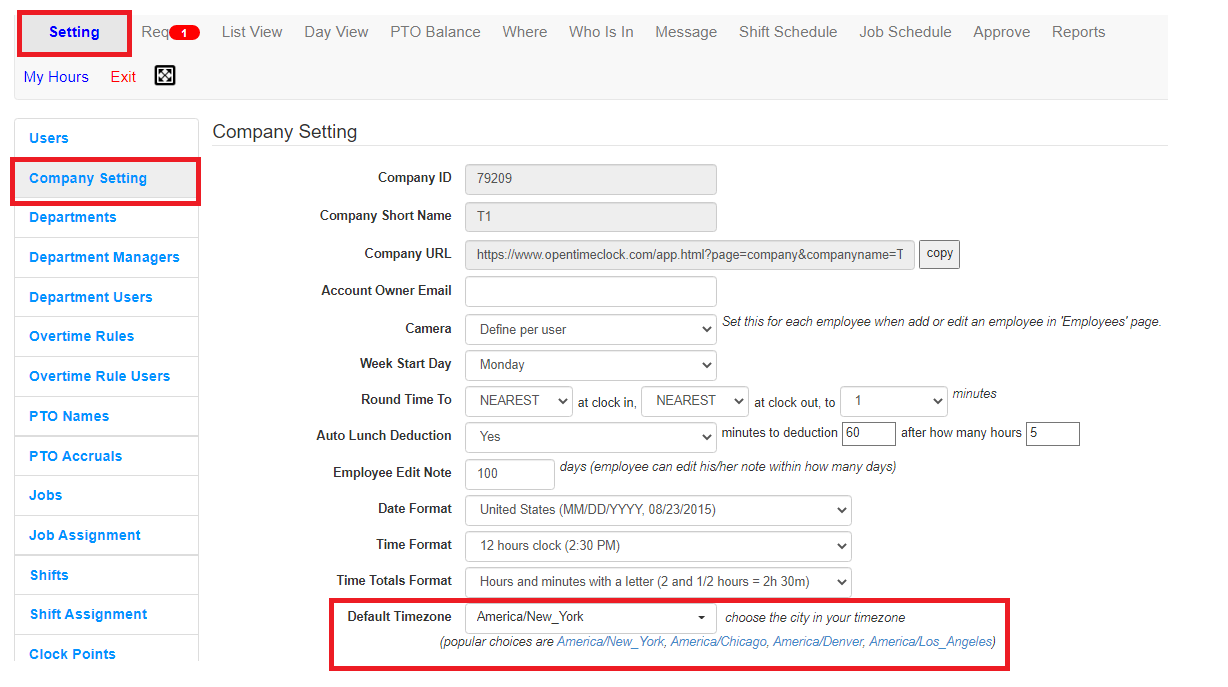
Created with the Personal Edition of HelpNDoc: Benefits of a Help Authoring Tool