How to Add and Print Employee’s Barcode
Please follow the steps below on how to ADD/EDIT EMPLOYEE’S BARCODE
Step 1: Login to your admin/manager access account
Step 2: Go to the SETTING tab and find USERS/EMPLOYEES tab
Step 3: click the EDIT button along side your employee’s name (the one you want to edit). look
for the “DIGIT ID” field and type-in the barcode combination in numeric figure
Step 4: click SAVE (you are now ready to print the barcode)
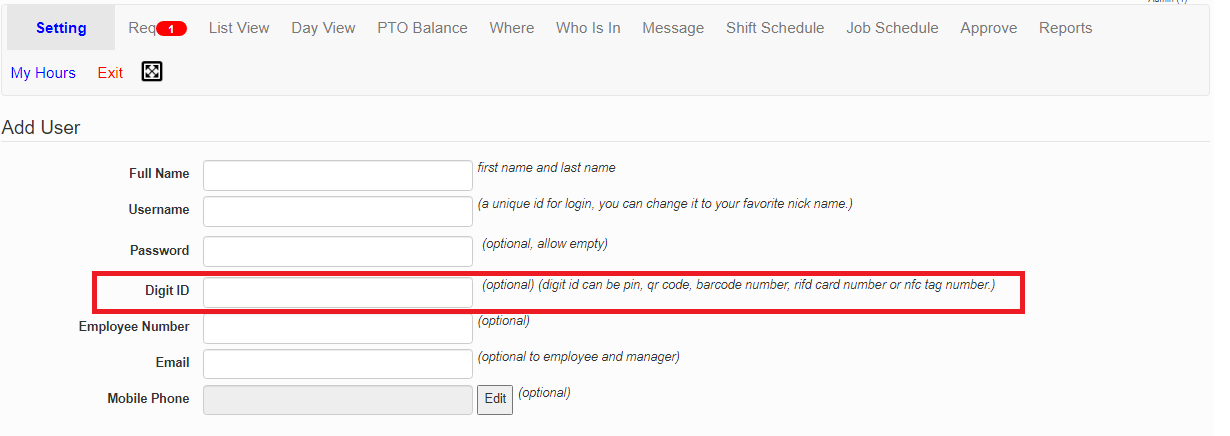
Please follow the steps below on how to PRINT EMPLOYEE’S BARCODE
Step 1: Login to your admin/manager access account
Step 2: Go to the SETTING>USERS tab then click “Print barcode” button
Step 3: Select the name of the employee and your preferred barcode type then hit the “OK” button
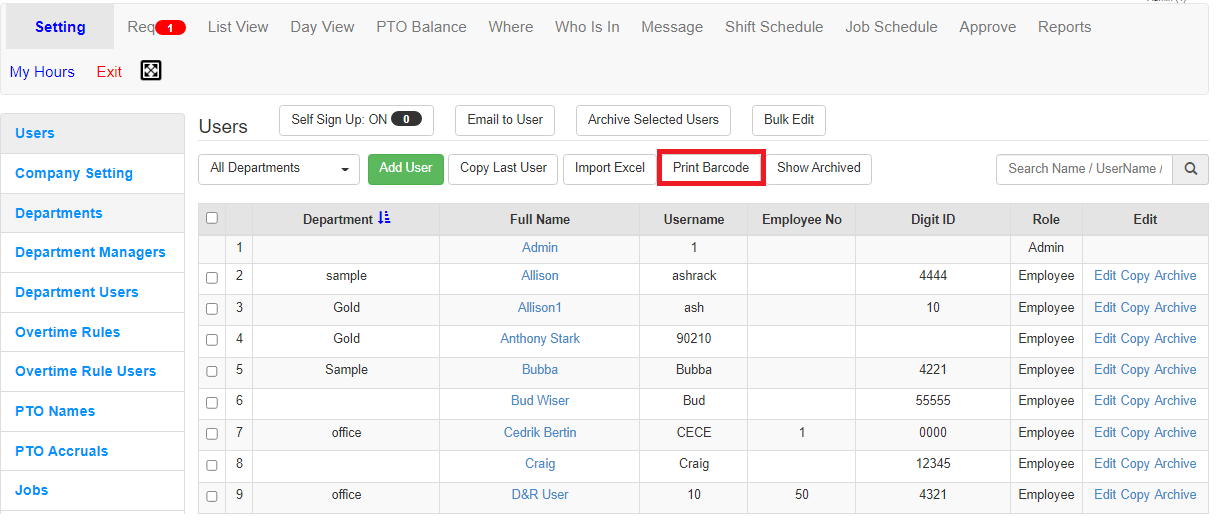
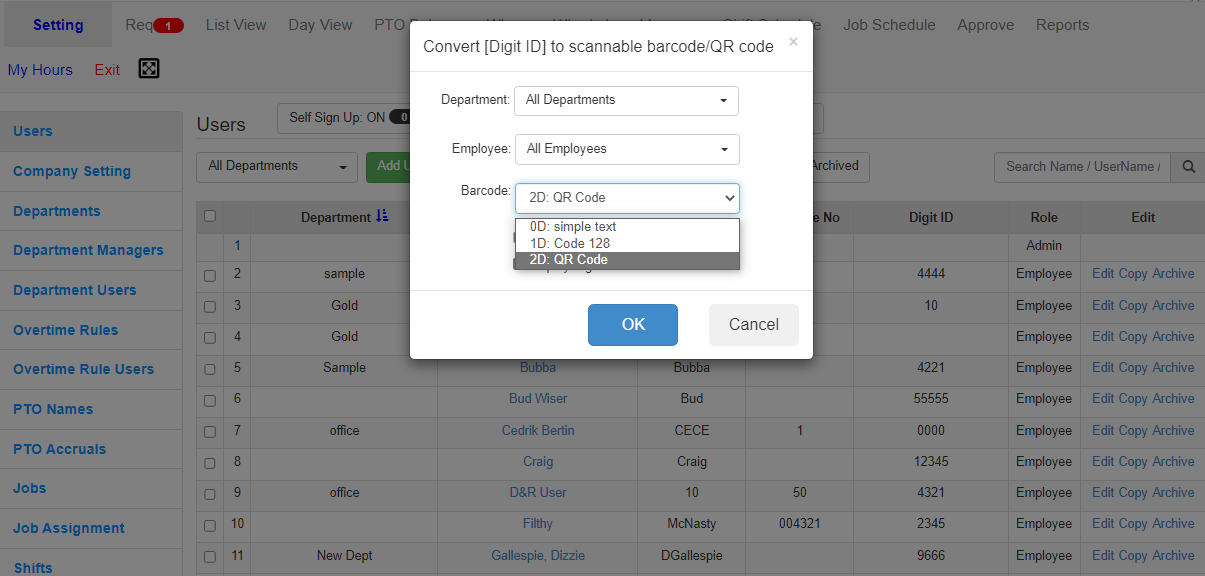
Created with the Personal Edition of HelpNDoc: Free EPub and documentation generator