Company Setting
The “Company” tab allows the user to edit select fields related to a company profile.
Fields that are not editable:
- Company ID
- Company Name
- Company URL
Fields that are editable:
- Camera – This allows you to set the rules regarding the use of a Camera to login/out.
- Weekday Start – Sets the day for start of the work week.
- Round Time To – Rounds up to the closest X minute over if the employee is past the set time. Example. If the setting is for a 15 minute interval, the first 7 minutes over the set time are not counted (rounded down). Anything over 7 minutes up to 15 minutes is counted (rounded up).
- Auto Lunch Deduction – Automatically calculated lunch clock in/out without the employee doing it. If “Yes” is selected admin can enter the variable to for length of break per duration of time worked. Example: 30 minutes every 6 hours.
- Employee Edit Note – The amount of days an employee has to edit shift information before it locks.
- Verify All Hours – Indicates who is allowed to verify hours worked.
- Date Format – Allows Admin to select appropriate date format.
- Time Format – Allows Admin to select 12 or 24 hour format.
- Time Totals Format – Allows Admin to select format to display time worked.
- Default Time Zone – Sets master time zone for the company.
- Allow Shift Select – Allows employee to clock in/out on unscheduled shift
- Enter Note When Clock In – Selects when an employee is able to enter a note.
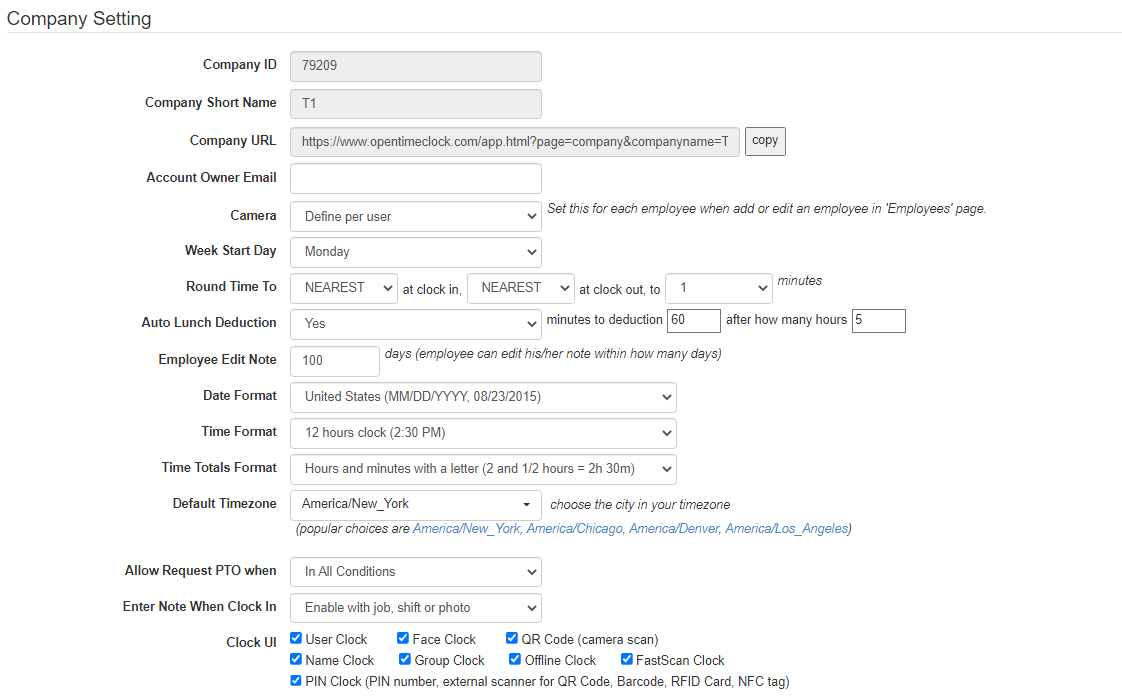
You can also turn on different features directly on the Company setting tab. Please see picture below:
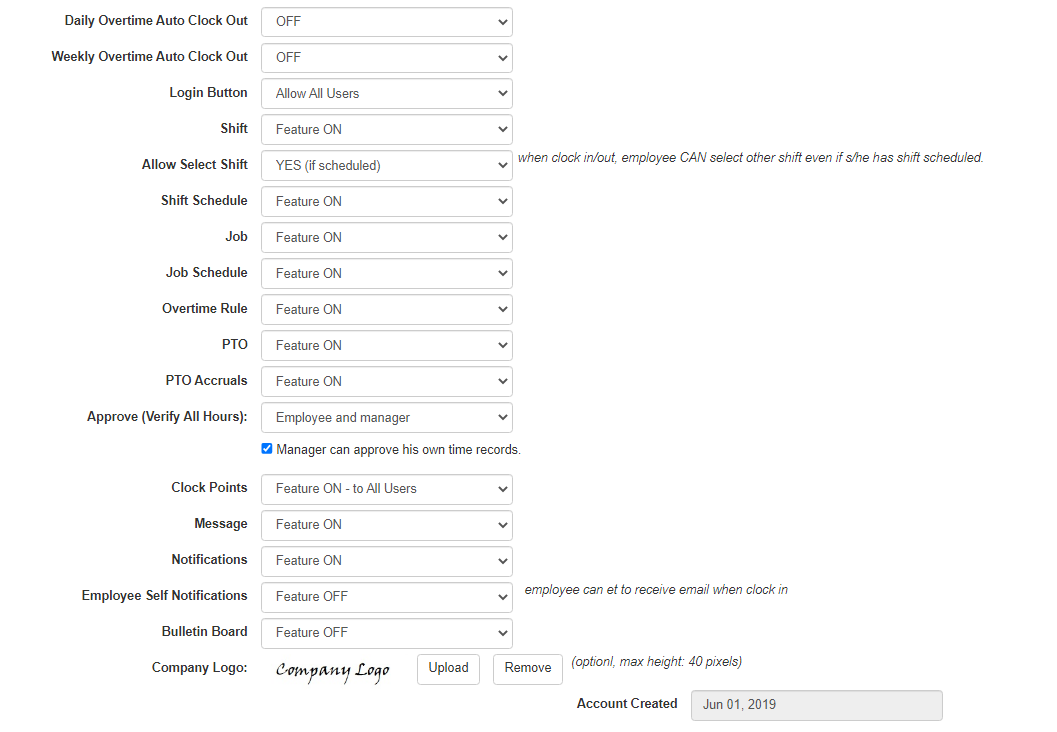
Created with the Personal Edition of HelpNDoc: Produce Kindle eBooks easily