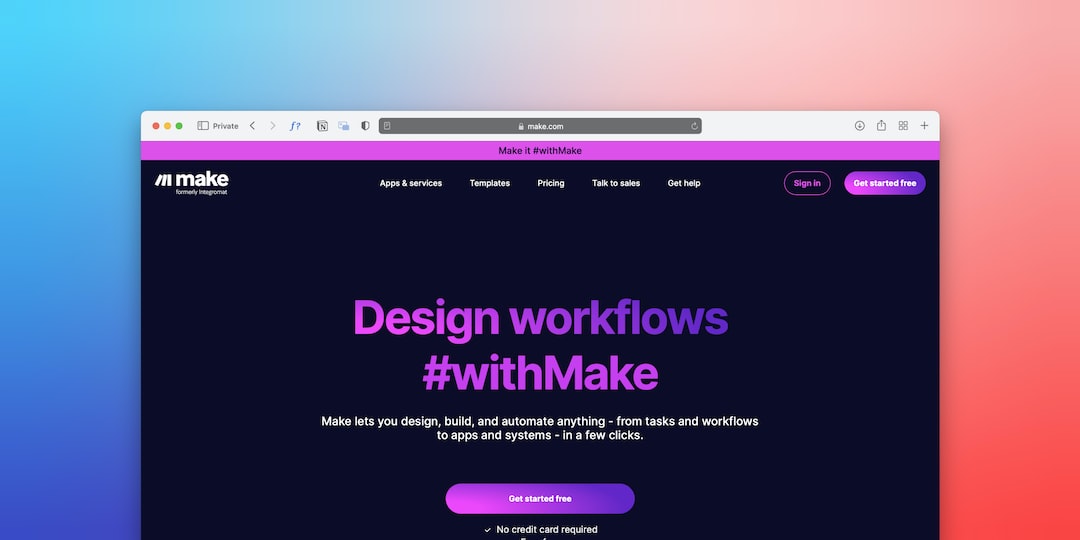Zapier: How Automating Your Time Tracking Can Help You Get Ahead
Zapier: How Automating Your Time Tracking Can Help You Get Ahead
1. Introduction
In today’s fast-paced world, it’s more important than ever to manage your time wisely. Zapier can help you do just that by automating your time tracking. With Zapier’s help, you can get ahead at work and in life by taking control of your time.
Zapier is a time-saving tool that helps you automate your time tracking. With Zapier, you can easily connect your time tracking software to the rest of your apps and services. This way, you can save time by automatically creating reports, calculating hours worked, and more.
If you’re looking for a way to get ahead, Zapier is a great place to start. Check out our blog to learn more about how automating your time tracking can help you get ahead.
https://unsplash.com/@hyperbolicpurple
2. What is Zapier?
Zapier is a powerful automation platform that helps you to connect various web applications together in order to automate a variety of tasks. For example, Zapier can connect your project management platform to your time tracking software, so that tasks and logs will be automatically created as they happen. It can also be used to automate tasks such as email notifications, reminders and much more.
Zapier is available as both a web application and as an app for iOS and Android mobile devices. It is easy to set up and has a strong customer service department that can assist with any issues that may arise.
Zapier’s automation capabilities makes it a great tool for managing time, tracking hours worked and creating reports on the go. With Zapier, you’ll be able to free up your time and get the work done faster.
https://unsplash.com/@teamnocoloco
3. What are the benefits of automating your time tracking?
Automating your time tracking can provide a multitude of benefits to both you and your business. Automation eliminates the need for manual data entry, saving you time and energy and allowing you to focus your efforts on more important tasks. It also reduces errors associated with manual time tracking, as the risk of incorrect data entry or overlooked hours is eliminated. Additionally, automation can help to optimize productivity, as having all of your time-tracking data easily accessible can help to identify areas that need improvement.
Automated time tracking can also help you to stay organized and on top of tasks. Automating data entry helps ensuring that all billable hours are tracked and accounted for, allowing for accurate invoicing and billing. It also provides an efficient way to track work times, as all data can be kept in a central location and can be used to accurately calculate reimbursement rates for employees and contractors.
Overall, automated time tracking is a great way to ensure accurate and timely data entry, optimize productivity and ensure that all billable hours are accounted for. Automating your time tracking can save you time and help you stay organized and on top of tasks, enabling you to get the most out of your time.
https://unsplash.com/@built
4. How does Zapier work?
Zapier is an online platform that can be used to automate all of your time-tracking processes. It is easy to use and integrates with a variety of existing tools, from popular task management apps to billing and invoicing software.
After setting up Zapier for your company, you will be able to create “zaps,” which are automated tasks that can be linked to different services such as Google Sheets, Slack, Basecamp and more. Once you have set up the zaps you will be able to track time wherever and whenever you need to. In addition, Zapier can be used to set up automated billing and invoicing processes.
Overall, Zapier is an easy-to-use online platform that can help you automate your time tracking and billing processes, saving you valuable time and enabling you to stay organized and on top of tasks. With Zapier, you will be able to get the most out of your time and optimize productivity, helping you and your business to get ahead.
https://unsplash.com/@hdbernd
5. Getting started with Zapier
Zapier is a powerful automation tool, but it can be overwhelming to set up at first. Fortunately, the team behind Zapier has made it easy to get started – here’s how you can get up and running with Zapier.
1. Sign Up: The first step to getting started with Zapier is signing up for a free account. Once you’re signed up, you can begin to connect the apps and services you wish to use with Zapier.
2. Set Up Tasks and Zaps: The next step is to set up the tasks and zaps you want to use. There are several different ways to do this, depending on your preferences and needs.
3. Connect Services: Once your tasks are set up, you will need to connect the services you want to use with Zapier. This is easy to do and all you need to do is provide your account information.
4. Test Your Zaps: After connecting the services, you will need to test your zaps to see if they are working correctly.
5. Monitor Your Zaps: Once you have tested your zaps, you will need to monitor them and see if they are working as you expect.
Once you have followed these steps, you should be able to start using Zapier to automate your time tracking and other essential processes. With Zapier, you can save time and free up more of your schedule for the tasks
https://unsplash.com/@arnosenoner
6. Conclusion
Conclusion:
The potential of Zapier in automating time tracking and other essential processes is great. From setting up tasks to ensuring proper service connections, Zapier makes managing your time and organization easier and more efficient. Whether you're a freelancer, entrepreneur, or small business, Zapier can help you save time and stay organized. Thanks to Zapier, you can free up more time to focus on the tasks that matter the most. So, go ahead and give Zapier a try and make the most of your valuable time.
For any question, please contact us in OpenTimeClock.com. https://www.opentimeclock.com.
Created with the Personal Edition of HelpNDoc: Leave the tedious WinHelp HLP to CHM conversion process behind with HelpNDoc