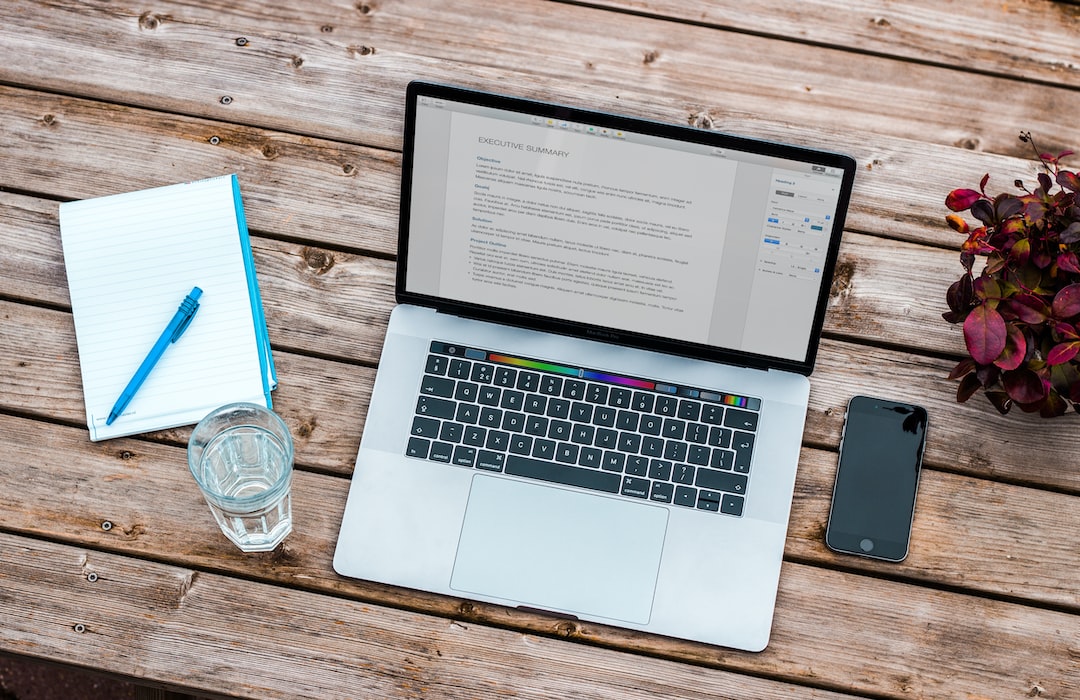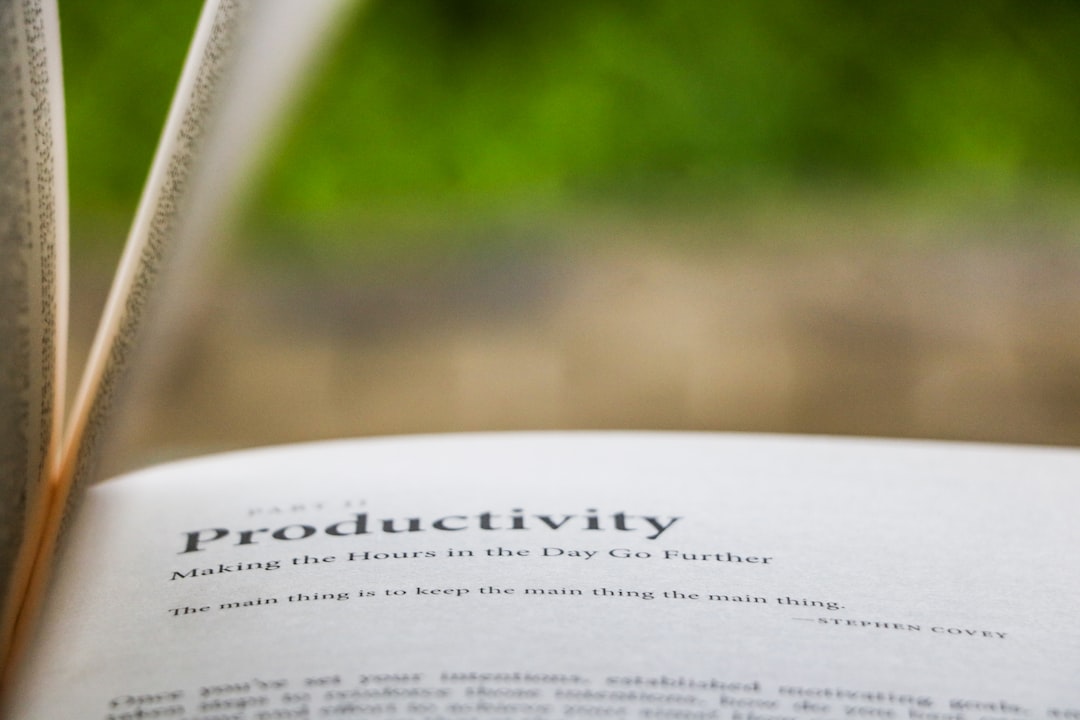Time Tracking: 20 Ways To Make It Less Hated
Time Tracking: 20 Ways To Make It Less Hated
1. Introduction
Are you one of those people who hates the idea of time tracking? If so, you’re not alone. In a survey of 2,000 workers, 78% said they disliked tracking their time.
Time tracking can be a chore. It’s often seen as a necessary evil, a way for managers to micromanage their employees and make sure they’re working enough hours.
But it doesn’t have to be that way. Time tracking can be a valuable tool for both workers and managers. When used correctly, it can help you be more productive, efficient, and organized.
In this article, we’ll show you 20 ways to make time tracking less hated. From choosing the right tool to setting goals, we’ll help you make the most of time tracking.
https://unsplash.com/ko/@bajkorenata
2. Reasons why time tracking is important
Time tracking is an important tool for anyone looking to be productive and efficient. Here are five reasons why time tracking is so important:
1. Time tracking helps employees keep track of their hours for both billing purposes and for calculating payroll.
2. It can help managers ensure their team is using their time productively and on the right tasks.
3. Time tracking helps teams identify bottlenecks in the workflow and helps them better allocate resources.
4. It provides valuable data that can be used to make informed decisions about future projects.
5. It can be used to improve how teams and individuals handle tasks, helping to reduce stress and increase productivity.
https://unsplash.com/@schmaendels
3. Tips to make time tracking less painful
Time tracking can be a hassle and yet, it is key to staying organized, productive and efficient. Here are a few tips on how to make time tracking less painful:
1. Automate: Use software programs that simplify time tracking and make the process more efficient.
2. Divide and Conquer: Break down tasks into small chunks and track the time spent on each one.
3. Use Your Breaks Wisely: If you have a break or lunch break, use the time to jot down any updates to your time tracking.
4. Use a Flexible Time Tracking System: A flexible time tracking system allows you to track the exact details you need to, and eliminates the need to enter unnecessary information.
5. Adopt a Short-Term View: Make time tracking easier by only tracking the amount of time you have worked in a particular day.
Making time tracking less painful is all about making it simpler, more efficient and taking it in small achievable steps. The tips above can help you make the process less of a hassle and more productive.
https://unsplash.com/@minhphamdesign
4. Time tracking tools to consider
Using the right tools is important when it comes to tracking your time. Here are a few time tracking tools to consider:
1. Harvest: This cloud-based software allows you to track time and sends automated reminders when task deadlines approach. It also offers advanced reporting capabilities.
2. Toggl: Toggl is a cross-platform digital assistant that helps users track the time they spend on tasks and projects. It also offers analytics, integrations and reporting capabilities.
3. RescueTime: RescueTime is a monitoring tool that tracks and displays the amount of time you spend on your digital task. It also offers insights and reports on user activity.
4. Timely: Timely is a powerful time tracking tool that tracks the time you spend on tasks and projects. It also allows you to customize invoices, add custom values and export reports.
5. Clockify: Clockify is an automated time tracking software that helps users monitor time and track employee productivity. It also provides insights on user activity and helps reduce administrative overhead.
Having the right tools to track your time can help simplify the process and make it less of a hassle. So, take the time to find one that fits your need and make sure that it offers all the features you require.
https://unsplash.com/@carlheyerdahl
5. How to get started with time tracking
Now that you have chosen the right tools to help you with time tracking, the next step is to get started with them. Here are some tips on how to get started with time tracking:
1. Set Specific Goals: Set yourself specific goals so that you know what needs to be done and when. It will help you focus your efforts and stay on track with your progress.
2. Break Your Tasks into Smaller Steps: Breaking down your tasks into smaller steps will help you track your progress along the way. You will know when each step has been completed and how much time was spent on it.
3. Schedule Time for Editing: Schedule time for you to review your work and make any changes. This is necessary for ensuring that you deliver a quality product to your team, client or boss.
4. Track your performance: Review your time tracking notes at the end of each week and try to identify where you might can improve your efficiency in the future.
5. Make Adjustments as Needed: As you keep tracking your time, you may find yourself in need of making adjustments. Make sure to adjust your approaches and techniques in order to achieve the desired results.
Follow these tips, and you should be well on your way to becoming an efficient time tracker. Good luck!
https://unsplash.com/@bramnaus
6. FAQs about time tracking
Q. What is the optimal length of time to track?
A. The optimal length of time to track really depends on the goals you want to achieve. Some people track their time by the hour, while others do it daily or weekly. It is important to find a schedule that works best for you and your needs.
Q. What technology should I use for time tracking?
A. There are several different technology options available for time tracking. These include software such as Toggl and RescueTime, or even more advanced tools such as Hubstaff and WorkRamp. Ultimately, the best tool for you will depend on your specific needs.
Q. How can I use time tracking to increase productivity?
A. Time tracking helps you become aware of how much time you are actually spending on tasks. By tracking your time, you can identify areas where you may be able to change your process and make it more efficient. You can also use the data to set reasonable deadlines and better track your progress.
Q. Are there any best practices I should keep in mind when time tracking?
A. Yes! It is important to start tracking your time as soon as possible in order to ensure accuracy. Additionally, make sure to establish a clear goal for your time tracking; knowing why you are tracking your time can help guide you in determining what information you should be tracking. Finally, it is important to check in with yourself regularly about
https://unsplash.com/@finesite
7. Wrapping up
Now that you have a better understanding of time tracking and how it can help you improve productivity and get more done, it is important to keep in mind that there are some best practices when it comes to time tracking. Here are some final tips to help you make time tracking less hated:
1. Choose the right tool for you. There are a number of different time tracking tools and software available, so make sure to pick one that works best for you and your needs.
2. Set a clear goal. Know why you are tracking your time, as this will help guide what information you should be tracking.
3. Be consistent. It is important to track your time on a daily, weekly, or monthly basis in order to get a clear picture of how you are spending your time.
4. Take breaks. Don’t be afraid to take breaks throughout the day. This will help you stay productive and efficient in the long run.
5. Make it fun. This can be as simple as setting rewards or goals for yourself or finding creative ways to track your time.
Time tracking can be a great way to become more conscious of how you are spending your time and to help you become more productive. Remember, it’s not about eliminating all of your leisure time, but about being aware of how you’re spending your time and making better decisions that can help you reach your goals.
For any question, please contact us in OpenTimeClock.com. https://www.opentimeclock.com.
Created with the Personal Edition of HelpNDoc: Protect Your Confidential PDFs with These Simple Security Measures