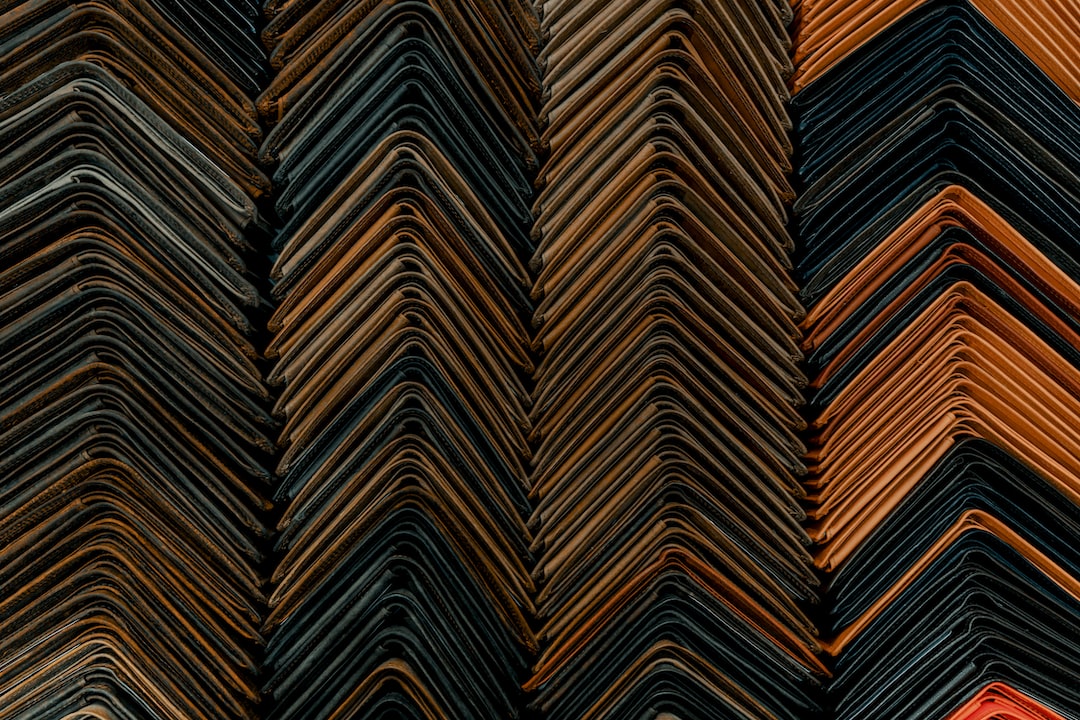The 5 Best Project Expense Tracking Templates For Freelancers And Remote Workers
The 5 Best Project Expense Tracking Templates For Freelancers And Remote Workers
1. Introduction
As a freelancer or remote worker, it’s important to stay on top of your expenses. After all, if you’re not careful, you can quickly find yourself in a financial hole. The good news is that there are a number of project expense tracking templates that can help you keep on top of your expenses.
In this article, we’ll take a look at 5 of the best project expense tracking templates for freelancers and remote workers. We’ll also provide a brief overview of each template so that you can decide which one is right for you.
https://unsplash.com/@sarahagnewcouk
2. What’s the best expense tracking template for freelancers?
The best expense tracking template for freelancers is the freelance expense tracker template from Toggl. This template is designed to help freelancers keep track of important financial information, such as hours worked, expenses, revenue, income taxes, and more. The template allows you to easily enter data such as the amount of time spent on each task, the amount of money earned or spent, and any other financial information pertinent to your freelance work.
In addition to tracking expenses and income, the freelance expense tracker template also includes features such as a helpful category system for organizing your data, customizable reports for better visibility into how you’re doing financially, and support for multiple currencies. With this template at your disposal, you’ll be able to stay on top of your finances and make sure everything is going as planned.
https://unsplash.com/@sarahagnewcouk
3. What’s the best expense tracking template for remote workers?
The best expense tracking template for remote workers is the Remote Expense Tracking template from Toggl. This template is designed to help remote workers easily track their expenses and income while they work from home. It allows them to easily enter expense data such as the amount of time and money spent on each task, or other relevant financial and project details.
The remote expense tracking template includes a helpful category system to keep track of expenses related to specific tasks or projects, customizable reports to see how much money was earned or spent, and the ability to track expenses in multiple currencies.
The template also has a built-in expense calculator that will auto-calculate the total of all expenses and income related to each project or task. This makes it easier for remote workers to track and manage their finances. All of these features make the Remote Expense Tracking template from Toggl a great option for tracking income and expenses for remote workers.
https://unsplash.com/de/@claybanks
4. What’s the best expense tracking template for small businesses?
The best expense tracking template for small businesses is the Invoice Tracker Invoice Management template from Zoho. This is a comprehensive invoice management system with features like tracking income and expenses, creating invoices quickly and easily, tracking outstanding invoices, and more. It also has the ability to create custom categories, so users can quickly and easily filter down expenses and income related to specific projects, departments, or tasks.
The template also has a dashboard to get a comprehensive view of expenses and income in real-time, allowing small business owners to see the overall financial health of their business at a glance. It also has the ability to export data to other software like QuickBooks or Xero to keep your books up to date. All of these features make the Invoice Tracker Invoice Management template from Zoho an excellent choice for expense tracking for small businesses.
https://unsplash.com/@goodnotes
5. What’s the best expense tracking template for startups?
For those who are just starting out in business, the best expense tracking template for startups is the Profit & Loss Statement Template from Excel. This template is designed to be easy to use, providing an automated view of your expenses so that you can focus on other things. It also allows you to set up different accounts for different types of expenses, so that you can easily track expenses for the year.
The Profit & Loss Statement Template from Excel also allows you to easily track your income, which is important for businesses that are just starting out. This template also allows users to filter their data by category, so users can get an overall view of their finances. It also includes charts and graphs to make it easier to identify trends, allowing you to make more informed decisions as you grow your business.
https://unsplash.com/@sincerelymedia
6. Conclusion
In conclusion, when it comes to tracking expenses, freelancers and remote workers have no shortage of options. From apps to paper-based tracking systems, there are plenty of different templates available to help make things easier. The most important thing is to find the one that works best for your needs. Taking the time to do some research and compare the different options will help you to find the one that is best suited to your situation.
Ideally, a good template should be flexible enough to be tailored to different types of projects and businesses. It should also provide detailed features so that you can accurately track your expenses. With the right template, you’ll be better able to focus on the tasks that you need to do, rather than worrying about how to keep an accurate record of all your expenses.
The 5 Best Project Expense Tracking Templates For Freelancers And Remote Workers
1. Introduction
As a freelancer or remote worker, one of the most important things you can do is track your expenses. This will help you stay organized and on budget. There are a number of project expense tracking templates available online, but not all of them are created equal.
To help you find the best template for your needs, we’ve compiled a list of the 5 best project expense tracking templates for freelancers and remote workers. From simple templates to more complex ones, we’ve got you covered. Read on to find the perfect template for your needs!
https://unsplash.com/@priscilladupreez
2. What’s the best expense tracking template for freelancers?
The best expense tracking template for freelancers is the one that suits their needs. Different freelancers may have different needs, so there is no one-size-fits-all solution. Some freelancers may want a simple template that is easy to use, while others may need a more comprehensive template that can track expenses on multiple projects.
If you’re looking for a simple template, you may want to try a spreadsheet-based template. Google Sheets and Microsoft Excel are great options for creating spreadsheets to track your expenses. You can easily customize them to fit your individual needs, and they are user-friendly enough for beginners to use.
On the other hand, if you need a more comprehensive template, you may want to look into project management software like Asana, Wrike, or Trello. These programs can help you track multiple projects and expenses, making them perfect for freelancers with multiple clients. They are a bit more complex to use, so they may be better suited for more experienced users.
https://unsplash.com/@andrewtneel
3. What’s the best expense tracking template for remote workers?
Remote workers have unique needs when it comes to tracking their expenses. They may need to track expenses for multiple projects and/or locations. As such, they may need a more comprehensive expense tracking template than what freelancers typically use.
One option is to use an online expense tracking tool such as Expensify, QuickBooks, or Zoho Expense. These tools are designed specifically to track expenses, and they provide features such as the ability to scan receipts, categorize expenses, and set up budgets. They also provide detailed reports that you can use to keep track of your spending.
Another option is to use invoicing software such as Freshbooks or Harvest. These tools are designed to help you manage all aspects of your finances, including tracking income and expenses. You can also use them to generate invoices, set up budgets, and track time.
Ultimately, the best expense tracking template for remote workers will depend on their individual needs. If you’re looking for a comprehensive tool that can help you manage all aspects of your finances, invoicing software may be the best choice. If you’re looking for a more specialized tool that can help you track your expenses, expense tracking tools may be the better option.
https://unsplash.com/@goran_ivos
4. What’s the best expense tracking template for small businesses?
Small businesses have somewhat different needs when it comes to tracking expenses. They likely don’t need a comprehensive program that can help with invoices and time tracking, but they may need something with a few more features than what freelancers typically use. Here are a few of the best expense tracking templates for small businesses:
1. Expensify – Expensify is a great solution for small businesses as it provides features such as the ability to scan receipts, categorize expenses, and integrate with other types of software. It also provides detailed reports to help keep track of spending.
2. Zoho Expense – Zoho Expense is a great expense tracking tool for small businesses, offering features such as the ability to generate expenses reports and track spending. It also has a powerful search functionality to allow for quick expense searching.
3. SlickPie – SlickPie is an expense tracking tool specifically designed for small businesses. It quickly imports data from bank and credit card accounts, and accurately categorizes the information into the corresponding expense accounts. It also offers features such as the ability to generate detailed reports and the ability to store payment information.
4. Xero – Xero is an accounting platform that offers robust features including bill payments, invoicing, and expense tracking. It also allows users to upload and attach receipts as well as generate detailed reports.
https://unsplash.com/@christinhumephoto
The 5 Best Project Expense Tracking Templates For Freelancers And Remote Workers
1. Introduction
The 5 Best Project Expense Tracking Templates For Freelancers And Remote Workers
Are you a freelancer or remote worker who needs a better way to track your expenses? If so, then you’re in luck! There are a number of great expense tracking templates available that can make your life a lot easier.
In this article, we’ll introduce you to 5 of the best project expense tracking templates that you can use to keep tabs on your spending. We’ll also provide a brief overview of each template so that you can choose the one that’s right for you.
So if you’re looking for a better way to track your expenses, then be sure to read on!
https://unsplash.com/es/@yl_photography
2. What’s the best expense tracking template for freelancers?
The best expense tracking template for freelancers would depend on the type of freelancer you are and the type of project you are working on.
At a basic level, a simple spreadsheet template can track your income and expenses. In this case, input all the data related to your project, or section it off based on the type of project. For instance, a template for freelance web developers may include dropdown menus for development tasks, hosting costs, coding frameworks, etc. When calculating expenses, remember to include taxes and other associated costs.
For more complex projects, or for those freelancers needing more (or less) detail than what comes with the spreadsheet option, there are a variety of project expense tracking templates and software platforms designed specifically for freelancing. They often come with a variety of features from cash flow management, invoicing, collaboration features, custom reporting, time tracking, and more.
https://unsplash.com/@kenrick
3. What’s the best expense tracking template for remote workers?
For remote workers, the best expense tracking template should focus on tasks and collaborations between teams, and not just the individual.
Project expense tracking templates for remote workers should have detailed and helpful reporting and data tracking tools. This helps the remote worker (or manager) keep track of all the tasks from start to finish, and it helps to see the progress of each task.
This allows the remote worker to have a better view of the work that is being done, who is working on it and on which tasks. The template should also have an easy-to-use UI/UX for tracking values and invoices, projects and expenses.
In addition, the ideal template should provide detailed visibility into multiple projects, budget calculations, and expenses. This can help remote workers and freelancers manage cash inflow and outflows more efficiently. Finally, the ideal template should also be able to provide analytics and insights on how successful the project was and how it should be improved in the future.
https://unsplash.com/@kenrick
4. What’s the best expense tracking template for small businesses?
For small businesses, the best expense tracking template should be comprehensive, automated, and easily accessible. The template should cover all of the expenses a small business might incur, from payroll to office supplies.
The ideal expense tracking template should be equipped with automated tracking capabilities, allowing small businesses to add and record expenses in real-time and facilitate the tracking of all transactions and expenses. This will help small business owners better keep track of their expenses and be able to make better-informed decisions.
The template should also have a user-friendly UI/UX interface to make it easier for small business owners to input data, track actual and expected expenses, and create detailed reports. Automated reminders and notifications for upcoming expenses can also be a great plus for small business owners.
Finally, the expense tracking template should support integration with other popular software and services like QuickBooks. This can help small businesses save time and make their financial processes much smoother and efficient.
https://unsplash.com/@kenrick
For any question, please contact us in OpenTimeClock.com. https://www.opentimeclock.com.
Created with the Personal Edition of HelpNDoc: Transform your help documentation into a stunning website