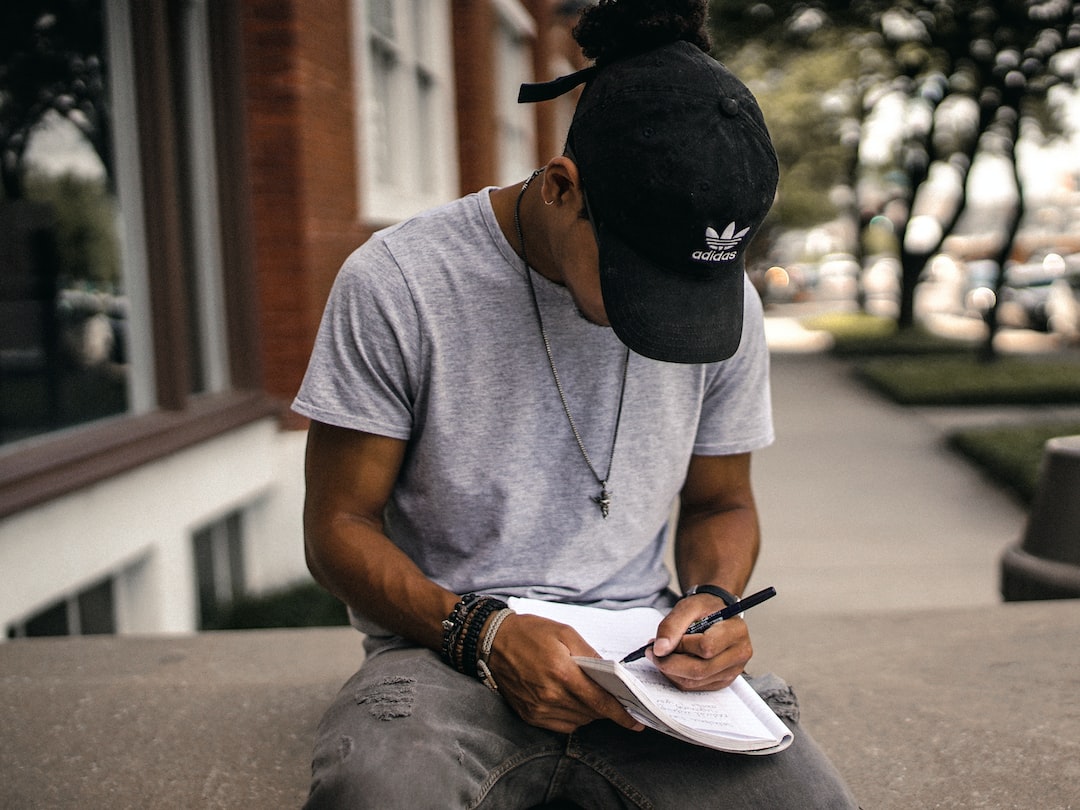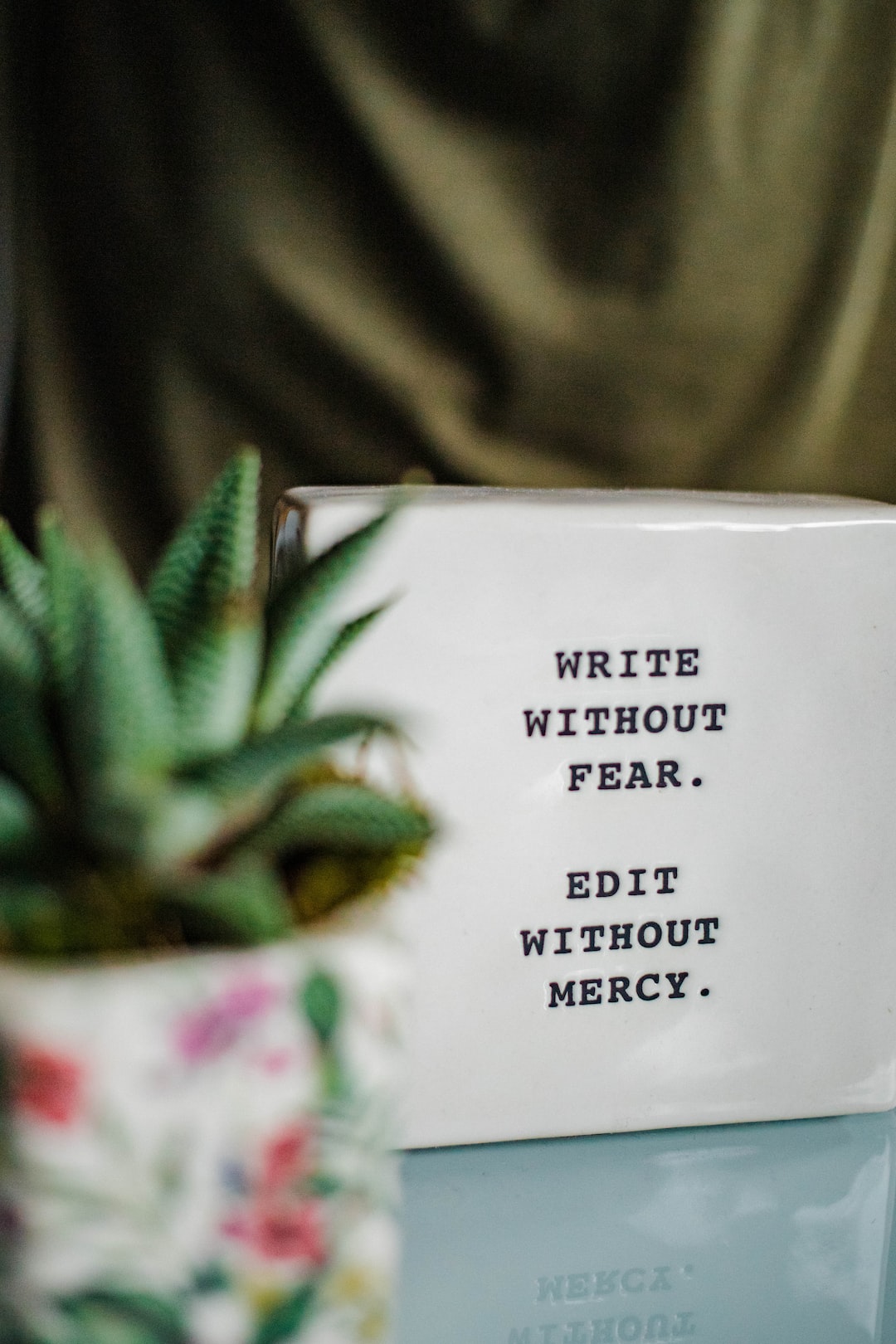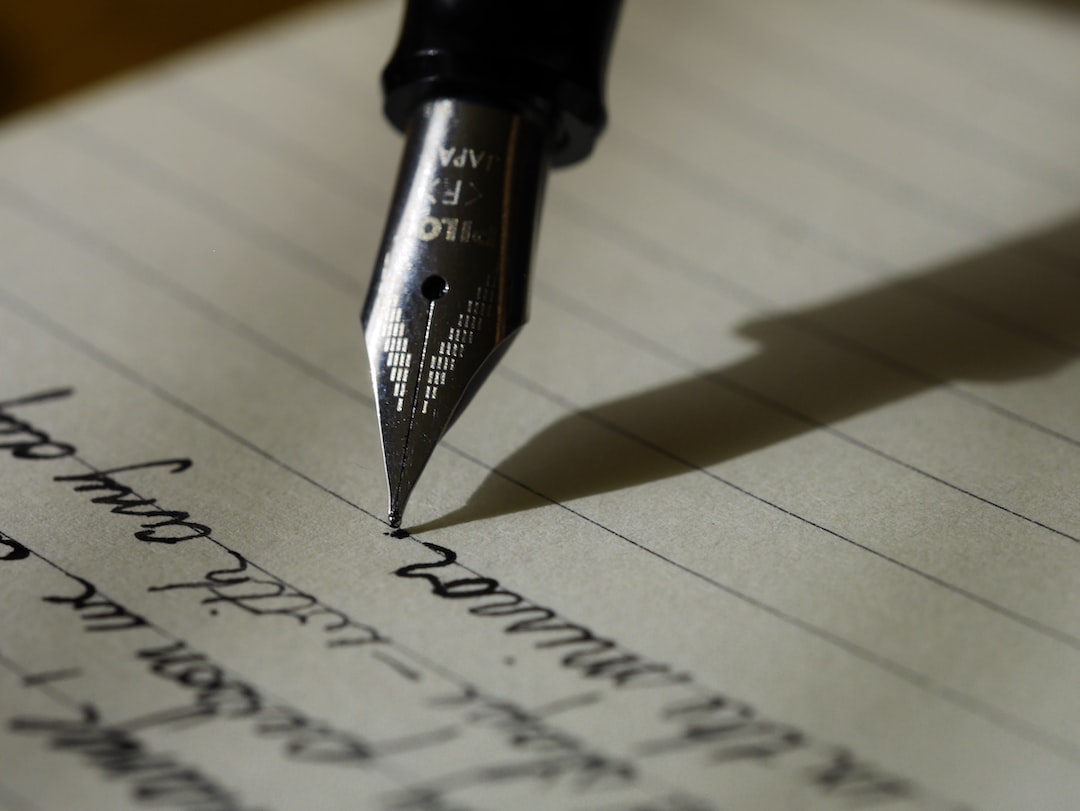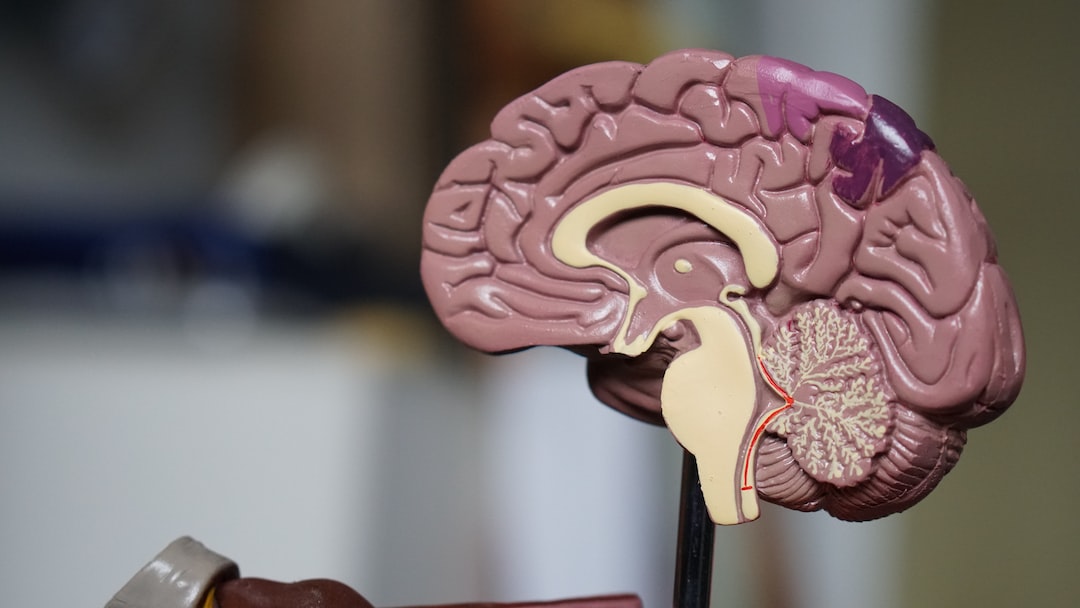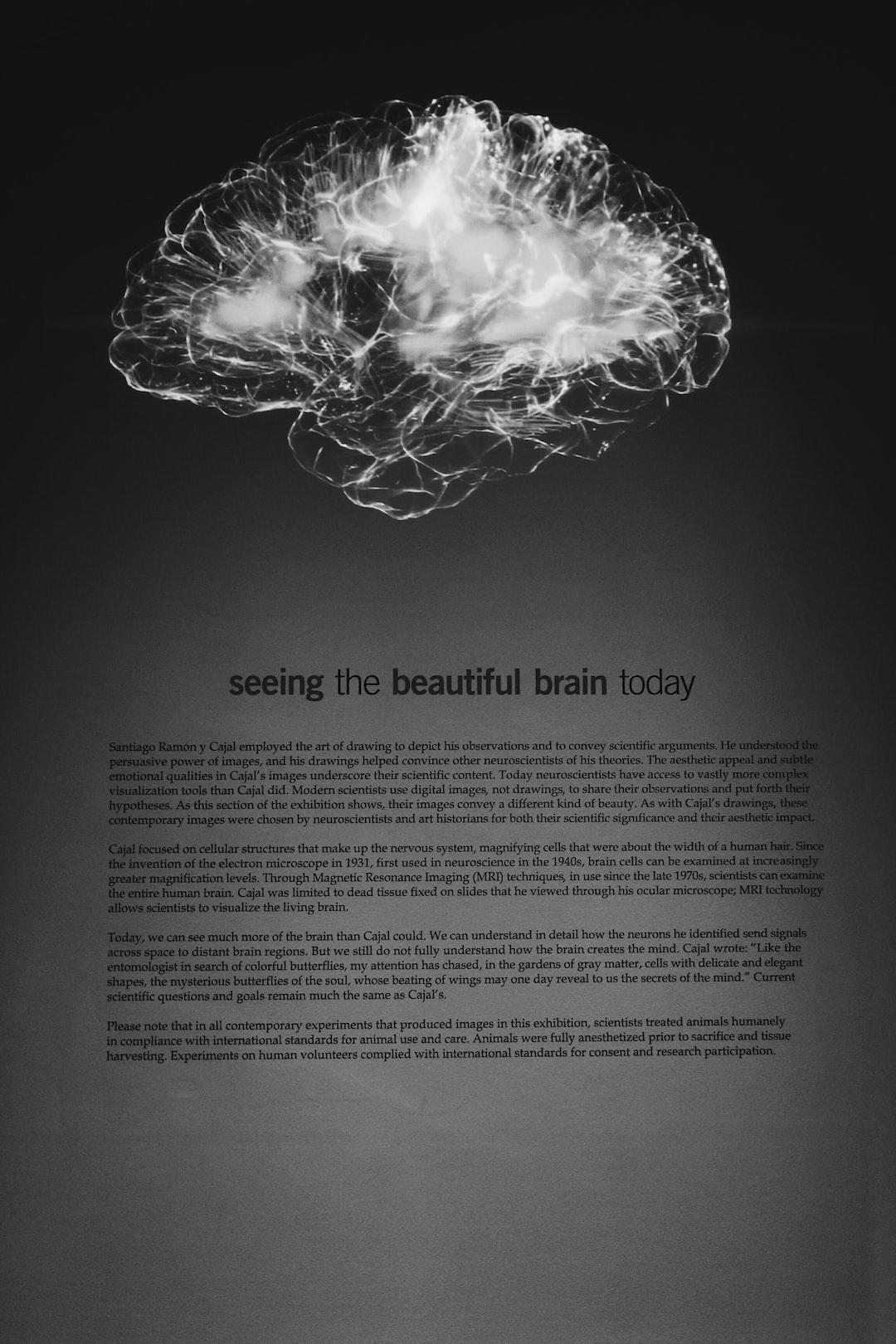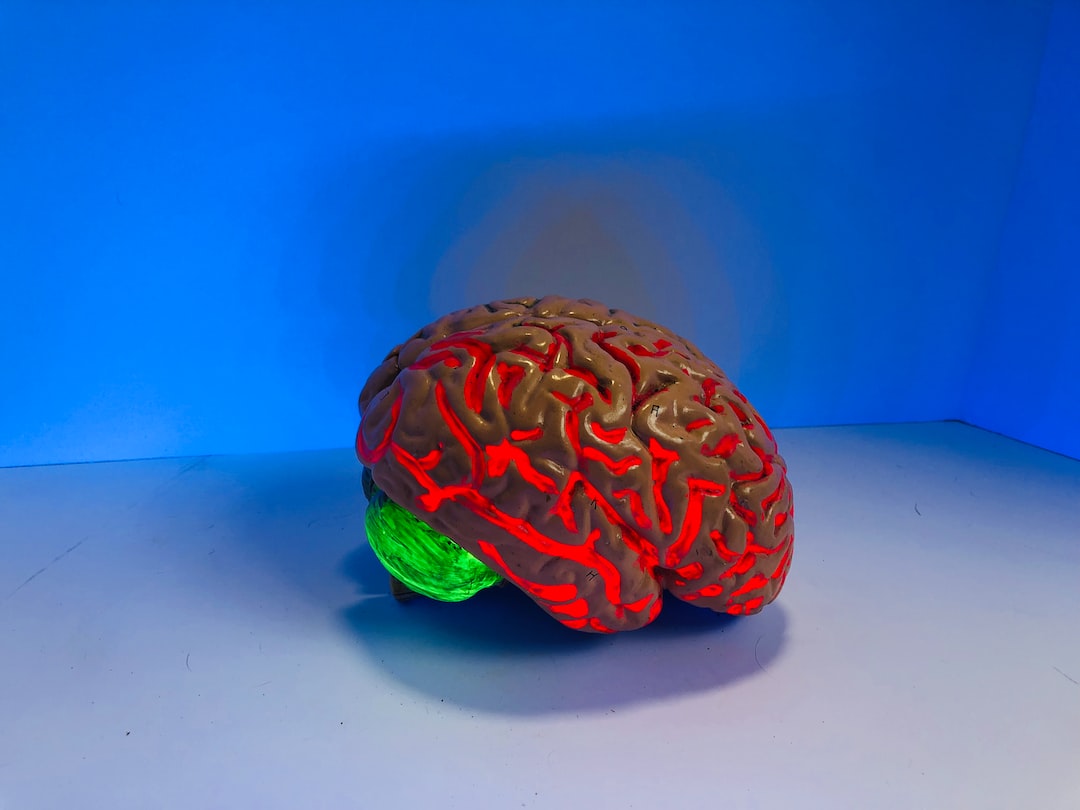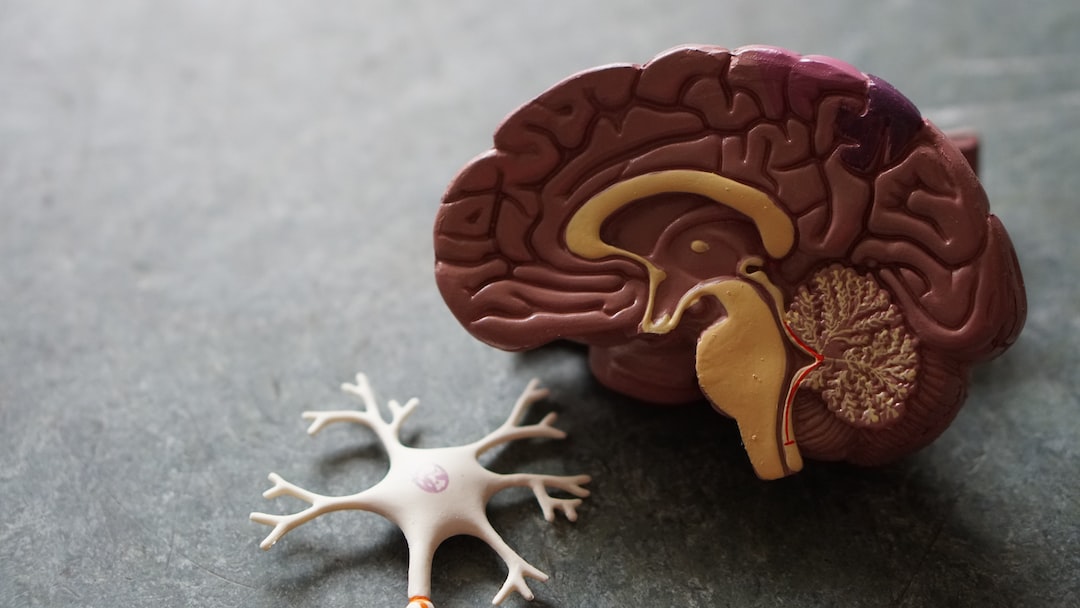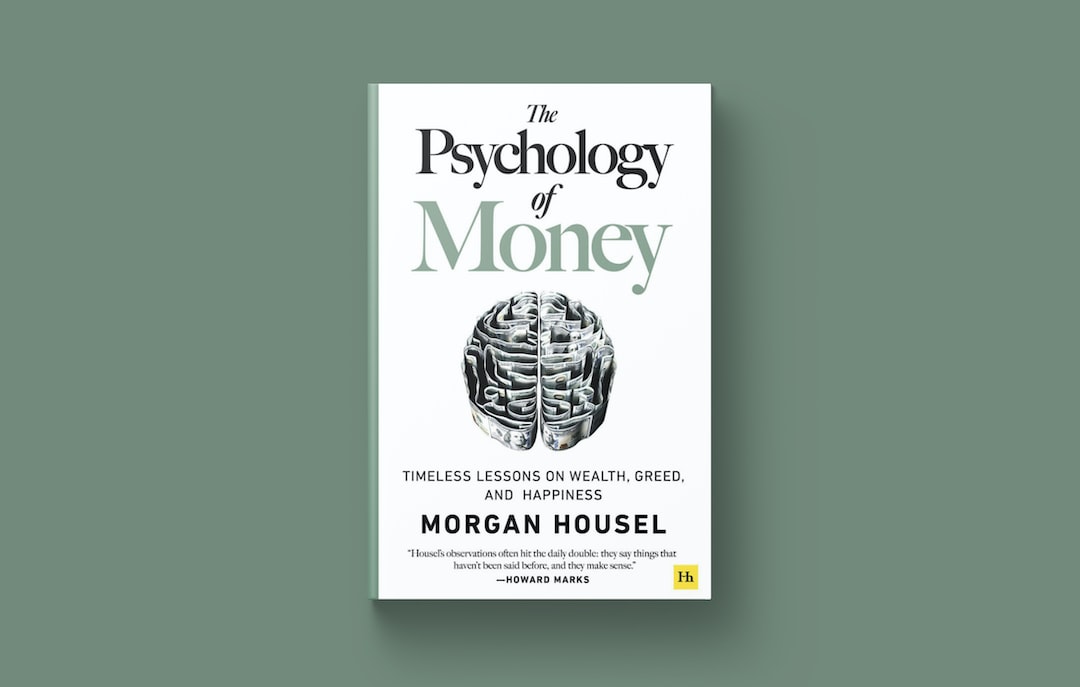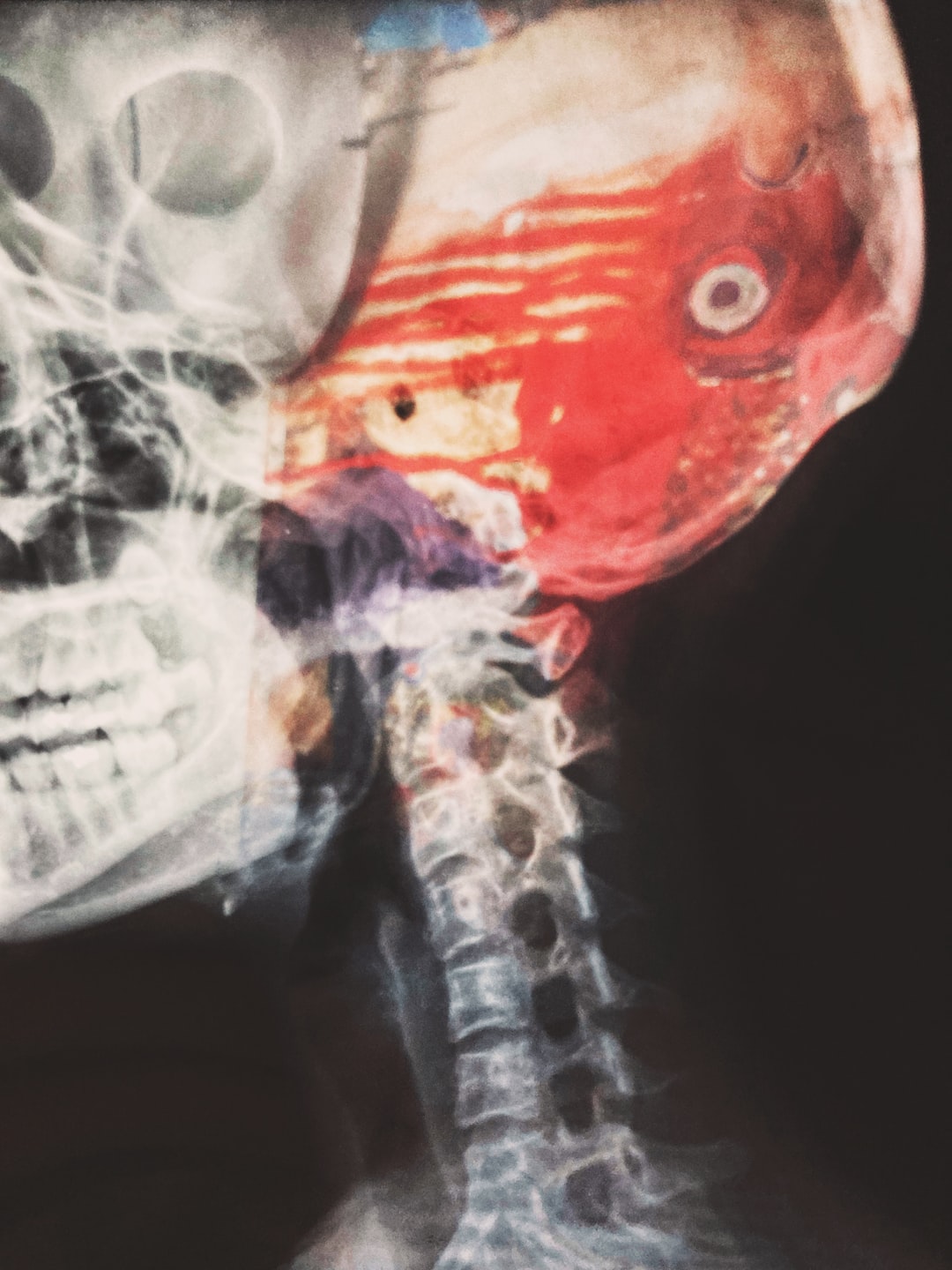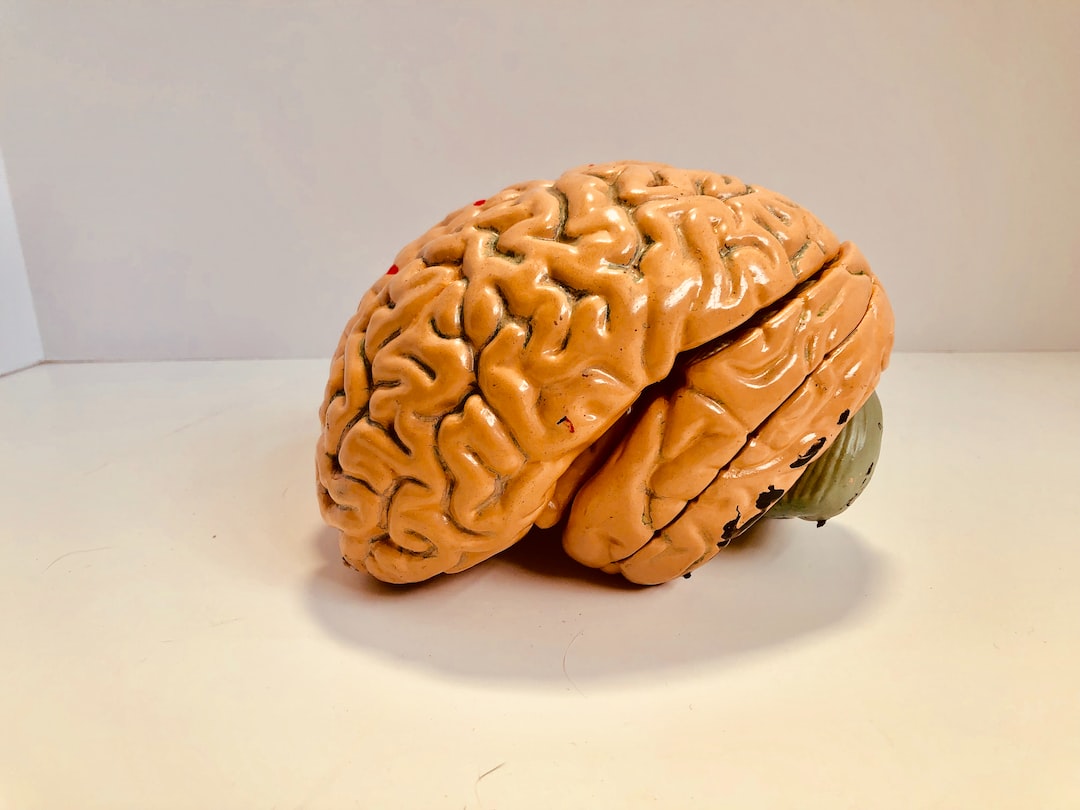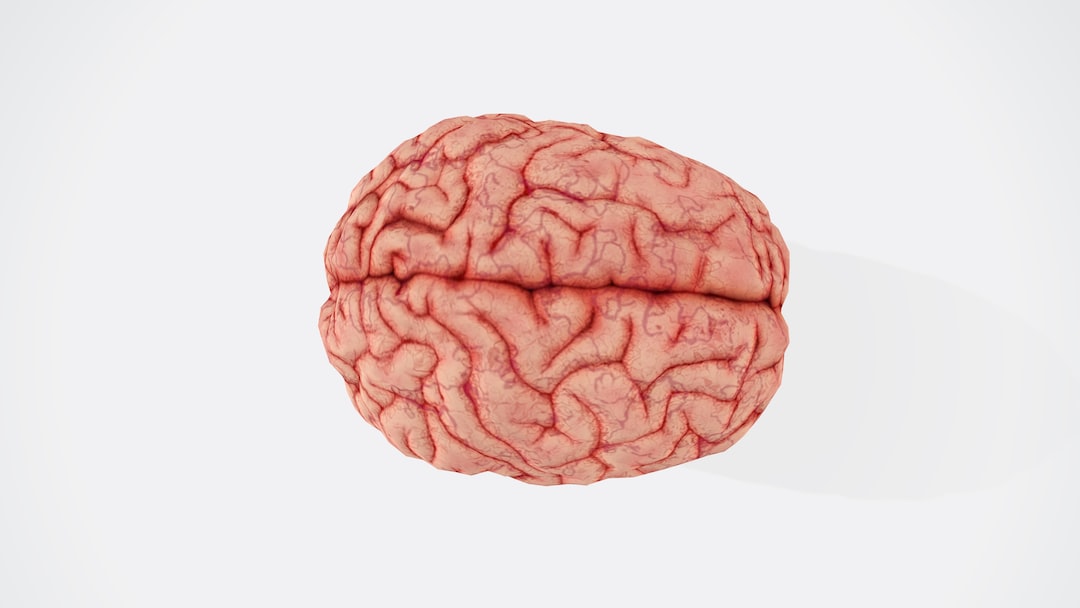The 20 Best productivity apps for Mac That Will Make You More Efficient
The 20 Best productivity apps for Mac That Will Make You More Efficient
1. Introduction
If you’re like most people, you probably have a list of goals that you want to achieve. You may want to learn a new skill, start a business, or get in shape. But no matter what your goals are, there’s one thing that will help you achieve them: productivity.
Being productive doesn’t mean working long hours. It means working smarter, not harder. And one of the best ways to do that is to use productivity apps.
In this article, we’ll show you the 20 best productivity apps for Mac that will help you get more done in less time. From task managers to time tracking apps, we’ve got you covered.
https://unsplash.com/@bady
2. What is a productivity app?
Productivity apps are computer programs designed to help you organize and manage your tasks, projects, and goals. These apps make it easier to keep track of your tasks and codevelopment timelines, and can also be used to track documents and notes.
Productivity apps also allow for time tracking, enabling you to measure and analyze your workflow and become more efficient. Productivity apps allow you to visualize and prioritize tasks, so you can focus on the most important tasks and get them done.
The benefits of productivity apps are endless. With the right productivity apps, you can stay organized, save time, be more productive, become better equipped for collaboration, and take control of your projects.
https://unsplash.com/@thoughtcatalog
3. The 20 best productivity apps for Mac
The 20 best productivity apps for Mac are designed to help you stay organized and get more done. Here’s a look at the top productivity apps for Mac that will make you more efficient:
1. Todoist:
Todoist is an intuitive to-do list app that helps you keep track of tasks, organize projects, and collaborate with team members.
2. Wunderlist:
Wunderlist is a popular task manager app that helps you plan and organize tasks, set reminders, share lists, and even collaborate with friends.
3. Evernote:
Evernote is a note-taking app that helps you streamline all your notes, documents, and tasks into one organized hub.
4. OmniFocus:
OmniFocus is a task-management and productivity app that helps you manage tasks and projects in a quick and organized way.
5. Things:
Things is a task management app that helps you capture tasks, organize them into projects, and keep them sorted.
6. Airtable:
Airtable is an all-in-one app for tracking projects and tasks, storing files, and collaborating with team members.
7. Trello:
Trello is a visual task management platform that makes collaboration between teams easy and efficient.
8. FocusList:
FocusList is a time-management app that
https://unsplash.com/ko/@bajkorenata
4. How to get the most out of productivity apps
The best way to get the most out of productivity apps is to fully understand how they work and use them to their full potential. Here are a few key tips for getting the most out of productivity apps:
1. Decide what you want to use the app for: It’s important to decide what purpose you want your productivity app to serve. Whether it’s for better task management, for team collaborations, or for file storage, be sure to understand what outcome you want the app to provide.
2. Utilise the app’s features: Most productivity apps come with built-in features such as tracking progress, reminders, and automated tasks to help you stay productive. Make sure to familiarise yourself with all of the app’s features and use them to their full potential.
3. Be specific with tasks: When creating tasks or to-dos, the more specific you are, the better. Break down long-term, big tasks into smaller, achievable tasks.
4. Group similar tasks together: Try grouping similar tasks together and create a system that works best for you. This way you can keep track of what tasks you need to work on and prioritize them accordingly.
5. Keep track of your productivity: Productivity apps usually come with built-in monitoring systems and even analytics to help track progress. Utilise these systems to gain deeper insights into your progress and stay on track.
https://unsplash.com/@schmaendels
5. Conclusion
Productivity apps can help you get more things done in less time. These apps not only provide a structured way to manage your tasks, but they also help you stay focused and reduce distractions so you can be more productive. The key to effectively using productivity apps is to identify the right apps, get familiarised with their features, be specific with tasks, group similar tasks together, and keep track of your productivity.
In conclusion, productivity apps are a great tool to help you become more efficient in your work. To get the most out of productivity apps, make sure to keep a different app for different purposes, understand their features, break long-term tasks down into smaller achievable tasks, and understand the analytics behind apps. With the right productivity apps, you will be able to accomplish more in less time.
The 20 Best productivity apps for Mac That You Will Love
1. Introduction
The 20 best productivity apps for Mac that you will love. From note-taking apps to to-do list managers, there is an app for just about everything. And with the Mac App Store, it’s easy to find and download the ones you want.
We’ve rounded up the 20 best productivity apps for Mac that you can use to get more done. There’s an app for just about everything, so there’s no excuse for not getting more done.
Keyboard Maestro is a powerful Mac productivity app that lets you create custom keyboard shortcuts for just about anything. With Keyboard Maestro, you can launch apps, open files, control your web browser, and more with just a few keystrokes.
Alfred is another great productivity app for Mac. Alfred can be used to launch apps, open files, play music, calculate math equations, and more. You can even update your social media status or search the web with Alfred.
If you’re looking for a great productivity app for Mac, there’s no shortage of choices
https://unsplash.com/@patrickian4
2. What are productivity apps?
Productivity apps are designed to help you stay organized, keep on track of your tasks, and maximize your efficiency. With the right productivity app, you can increase your efficiency exponentially and get more done in less time. These apps can also help you keep track of tasks and deadlines, manage projects, and collaborate with team members.
Some of the most popular types of productivity apps include task and project management tools, calendar and scheduling apps, note-taking and writing apps, file management and collaboration tools, and workflow automation tools.
Task and project management tools help you organize your tasks, assign and track progress, and manage deadlines. Calendar and scheduling apps help you prioritize tasks, plan ahead, and track commitments. Note-taking and writing apps help you store ideas, record important details, and get inspired. File management and collaboration tools help you access and manage files from any device and easily share photos, documents, and other files with your team. And workflow automation tools help you manage tasks and projects with ease.
https://unsplash.com/pt-br/@darthxuan
3. What are the best productivity apps for Mac?
When it comes to the best productivity apps for Mac, there are a few top contenders. Some of the most popular include Things, Airtable, Notion, Todoist, and Trello.
Things is a task and project management tool that allows you to organize and prioritize tasks, break down projects into smaller tasks and sub-projects, and collaborate with others. Airtable is a file management and collaboration tool that lets you store and access files from any device and easily share documents, photos, and other files with your team. Notion is a powerful productivity and collaboration tool that features an all-in-one workspace. With Notion, you can create pages, create project plans, and organize your work.
Todoist is a task management app that lets you quickly and easily create tasks and lists, set reminders, and track progress. Finally, Trello is an online project management platform with a focus on ease of use and collaboration. Trello allows you to organize projects and tasks with “cards” and “lists”, communicate with your team members, and track progress on projects.
https://unsplash.com/@daunation
- iA Writer
In addition to the above-mentioned productivity apps, there are some that are specifically designed to help writers get the job done. Scrivener is an incredibly powerful writing program designed for novelists, screenwriters, students, and professionals. It helps you organize your research, plan and structure your story, and compile everything into a cohesive document.
Ulysses is a Mac-only writing app that helps you create and format text, organize documents, and share your writing with the world. It allows you to create your own unique style, while providing the necessary tools to set typefaces, vary font sizes, and customize the look and feel of your text.
Ulysses also offers a feature-rich, cloud-based writing environment where you can collaborate with colleagues and organize your documents. Finally, Bear Writer is an ultra-modern note-taking app that lets you capture, organize, and share your thoughts quickly and easily. Bear offers syntax highlighting for over 20 programming languages, and you can organize your notes into folders and hierarchically arrange them according to topic.
https://unsplash.com/@daunation
- Evernote
Evernote is another amazing productivity tool that is perfect for Mac users. It is a cloud-based note-taking app that allows you to save, organize, and share your ideas. Evernote allows you to quickly jot down notes while on the go, and sync them to any device.
Evernote has a powerful search engine that enables you to find any note you’ve saved quickly and easily. You can also attach photos and documents, which can be shared with your team. You can store and save voice memos, PDF documents, handwritten notes, and more.
With Evernote, you can set reminders, collaborate with team members, and access your notes from any device with an internet connection. And with its powerful Web Clipper feature, you can save webpages and articles for later viewing. Evernote is an amazing tool for boosting productivity and creativity.
https://unsplash.com/@nickmorrison
- Todoist
Todoist is an amazing productivity and task management app for Mac users. It is a to-do list and task manager that makes organizing your day easier and more efficient. With Todoist, you can schedule tasks, set reminders, collaborate with team members and stay efficient with productivity reports.
Todoist allows you to prioritize tasks, break down larger tasks into smaller tasks and track your progress. You can share tasks with other team members and assign tasks to them. The app also has a reminders feature that notifies you when certain tasks are due. You can also get inspiration for new tasks with the app’s productivity tracking feature.
Todoist is one of the best productivity apps for Mac that you will love. It enables you to get more done and be more productive, while also enjoying the flexibility of task management. Try it out and see how it can help you boost your productivity.
https://unsplash.com/@bradneathery
Pocket is an essential productivity app for Mac users. It helps you organize and access your reading material better. With Pocket, you can save any article, research, or web page and access them at any time. You can also access them from any device, including your Mac.
This app enables you to sort and organize your saved articles into categories and collections. You can also tag each article with keywords you think are important. In addition, Pocket allows you to highlight key points of the article, add notes and annotations for future reference.
Pocket is a great productivity app for Mac users who love to read and get research done. The app enables you to save time by organizing and accessing your reading material quickly and easily. Whatever your reading needs, Pocket will help you maximize your productivity.
https://unsplash.com/@hannaholinger
- RescueTime
RescueTime is an app that allows Mac users to understand how they are spending their time and automatically start tracking it. This app helps you stay mindful and be more productive.
RescueTime helps you identify how you are actually spending your time on various websites, programs, and applications. You can also set “focus goals” to increase your productivity. For example, you can set goals like spending 2 hours on productive activities, such as emails, work, or research.
The app also has a feature called “time of day tracking” which tracks and logs your time and activities according to when they occurred. You can also use the “daily highlights” feature which provides you with a summary of the activities and time you spent working on the same task during a specified period.
Overall, RescueTime is an excellent productivity app for Mac users who need help keeping track of their time and increasing their efficiency.
https://unsplash.com/@thoughtcatalog
- Nozbe
Nozbe is one of the best productivity apps available for Mac users. Nozbe is designed to let users see their tasks and organize them in one place. You can sort your tasks into projects, get reminders, and set up progress tracking.
Nozbe also allows you to manage your tasks in collaboration with others. It has built-in collaboration features, such as task assignment, commenting and discussion, and even in-app feedback. So, if you’re working on a project with colleagues, Nozbe can help manage it more efficiently.
You can also automate tasks using Nozbe’s Rules & Automations feature. It allows you to set up triggers for tasks, such as reminders for upcoming deadlines, notifications about assigned tasks, or linking tasks to calendar events.
Nozbe also has great integrations with many other popular apps and services, such as Dropbox, Evernote, Google Drive, and Slack. This allows you to quickly find and open the files you need, sync tasks with other services, and more.
https://unsplash.com/@oddityandgrace
- The Brain
The Brain is a powerful Mac-centric productivity app that helps to stay productive by monitoring and measuring your performance. It offers sophisticated data analysis capabilities and uses machine learning to track writer’s progress.
The app allows users to create a writing session and track their progress by raising a flag if they start to get distracted or lose focus. It will provide insights into your writing habits and suggest tips and tactics that can be used to improve writing efficiency.
The Brain also helps users to increase focus and concentration. It has features such as a Focus Timer and White Noise Generator to help users focus. It also offers insights into what the users are doing when they are working on a task, such as how often they are checking emails or browsing the web.
The Brain has an integration with Grammarly, so that users can cross-check their writing directly from the app. This feature is perfect for those who want to ensure their writing is up to scratch and contains no errors. The Brain is an excellent productivity app perfect for any Mac user looking to stay focused and increase productivity.
https://unsplash.com/@aaronburden
- Wunderlist
Wunderlist is a productivity app for Mac users that helps them organize their task list and plan their day. This app is perfect for anyone who is looking to be more productive, as it allows users to set reminders so that tasks can be completed on time.
Users can group together similar tasks, set recurring tasks or reminders, and even collaborate with other users within the same list. The app also allows users to easily add subtasks or subcategories to any list, allowing for granular organization of tasks in whichever way best suits the user’s needs.
Wunderlist also has integrations with other programs such as Evernote, Dropbox, and Google Drive. This makes it easy for users to easily access files and documents stored in these programs without having to open multiple programs. It also allows for task sharing and collaboration with other users, enabling more teamwork and better communication.
Overall, Wunderlist is an incredibly powerful Mac productivity app that allows users to stay organized and efficient. With its many integrations, users can easily access their important documents, set reminders and collaborate with other users across different platforms.
- Trello
Trello is the perfect app for Mac users looking to stay productive and organized in their everyday life. The app allows users to manage projects or tasks in an easy and intuitive way.
The app allows users to track task progress, assign tasks to other users, set deadlines, attach files and also comment and collaborate on tasks in real-time. Trello is also completely customizable, allowing users to create workflows and boards that best suit how they work.
Trello also makes it easy for Mac users to easily stay connected with their teams, allowing users to update each other on task progress and monitor project updates in real-time. The app’s notification system ensures users don’t miss anything for their team and also makes it easy for team members to comment and collaborate on tasks.
Overall, Trello is a great productivity app for Mac users who need an organized and visual way to manage projects and tasks. The app’s intuitive design makes it easy to use and its collaborative capabilities make it a great tool for teams.
- Omnifocus
Omnifocus from The Omni Group is a great app for productivity-minded Mac users. The app has been around for years and continues to be one of the best Mac productivity apps on the market.
Omnifocus is designed to simplify complex tasks for Mac users. The app allows users to easily organize their tasks into projects and view tasks in a variety of ways, including by importance, complexity and due date.
Omnifocus also has powerful features such as task sync, reminders, snooze, and progress tracking that help Mac users manage and complete their tasks. Each task can also be color-coded and assigned to specific users.
Overall, Omnifocus is an essential productivity app that Mac users should add to their productivity arsenal. It can help Mac users to easily organize and manage their tasks and make sure they stay on track.
- Mindnode
Mindnode is the ultimate mind mapping tool for Mac users. It allows users to visualize their thoughts, ideas and projects and make connections between them.
Mindnode makes it easy for Mac users to take their ideas and develop them into comprehensive plans and solutions. Instead of writing out lists in a notebook or document, Mindnode allows users to create mind maps which are visually appealing, easier to comprehend, and make more sense of complex topics.
Mindnode has a variety of features that make it an essential tool for Mac users who want to create mind maps. These features include a drag-and-drop interface, easy re-organization, customizable themes, task creation, and more.
Overall, Mindnode is a great mind mapping tool for Mac users that streamlines their productivity and helps them get the most out of their ideas and projects. With Mindnode’s intuitive interface, users can easily create mind maps and stay organized on their projects.
- Powerful
Powerful is one of the most reliable task management apps available for Mac users. With powerful, users can create tasks, prioritize them, and manage their to-do list with ease.
Powerful consists of features like multiple reminder notifications, a variety of customizations and integrations, shared task lists, automated deadline reminders, and more. With Powerful, Mac users can stay organized and make sure that tasks are getting done.
Furthermore, Powerful provides access to the real-time sync feature, which allows users to create, update, or delete tasks instantly across their various devices. This feature makes it easier and faster for users to manage their tasks and stay on top of their workflow.
Overall, Powerful is an excellent task management app for Mac users that can help them to be more productive and organized, as well as stay on top of their to-do list. With Powerful, Mac users can easily manage their tasks and make the most out of their productivity.
- Things
Things is another great task management app for Mac users. With Things, users can easily create, organize, and manage their to-do lists. It offers a simple yet powerful UI, ensuring users can get their tasks done quickly and efficiently.
Things comes equipped with features like dynamic filters, tags and areas to help organize tasks, reminders, deadline notifications, and a customized dashboard. Additionally, Things offers access to sophisticated natural language processing, which allows users to quickly add and manage their tasks.
What makes Things standout is its ability to quickly organize a list of tasks. Users can quickly prioritize tasks and stay on top of their tasks. Other features include the ability to set recurring tasks, the ability to add images, and access to calendar syncing.
Overall, Things is an excellent task management app for Mac users that can help them to be more organized and productive in managing their to-do lists. With Things, Mac users can easily manage and prioritize their tasks and make the most out of their productivity.
- 2Do
- Evernote
Evernote is an app that Mac users can use to take notes and store information. It is designed to help users keep all their notes and information in one place.
The app has an intuitive user interface that allows users to quickly and easily find the information they need. It also allows users to organize their information into categories, making it easier to find the information they need in the future.
Evernote also integrates with other apps, such as OneNote and Google Drive, making it easy to access information from various sources. Additionally, Evernote offers features that allow users to clip articles, take screenshots, collect web-pages, and keep track of their tasks within the app.
Overall, Evernote is a powerful app for Mac users that will help them keep their notes and information organized and easily accessible. With its powerful features and integrations, Evernote is an excellent choice for any Mac user looking for a powerful productivity app.
- Taskpaper
Taskpaper is an effective task management Mac app that is designed to help you stay organized and productive. This app allows you to create simple, yet powerful, lists that you can use to tackle your tasks with ease.
The main idea behind Taskpaper is to keep your task lists as simple and straightforward as possible. This means that you don’t have to focus on complex features or spend a lot of time figuring out how to use the app. Instead, you can just get right to the task at hand and complete it as quickly as possible.
Taskpaper also has a few useful features to help you stay on track with your tasks. One of them is the ability to set reminders that will keep you focused on what you need to do. Additionally, you can use tags to quickly search for tasks, set priorities, and create recurring tasks.
Overall, Taskpaper is a great productivity app for Mac users that will help them stay organized and get more done. With its simple interface and handy features, it is one of the best Mac productivity apps for anyone looking to stay on top of their tasks.
- Toggl
Toggl is one of the best apps for Mac users who are looking to stay on top of their productivity. This app is designed to help you stay on track with your tasks and keep track of how much time you spend on each task.
With Toggl, you can easily track the amount of time you are spending on various tasks. You can also create detailed reports to see which tasks took the most time and which ones you are able to complete quickly. This is a great way to identify areas for improvement and focus on the tasks that require the most effort.
Toggl also provides its users with a number of useful features that help to keep them productive. This includes pomodoro timers, notifications, and time tracking across multiple projects. Additionally, its goals feature allows you to set daily goals so that you can have an idea of how much work you need to accomplish.
Toggl is a great app for Mac users who want to stay organized and keep track of the amount of time they are spending on each task. With its easy-to-use interface and useful features, it is one of the best productivity apps for Mac users.
- Airtable
, ,Airtable is an intuitive productivity app for Mac users that helps them save time, organise data, and collaborate with team members. It provides a range of features that make it an ideal tool for staying organised and productive.
What sets Airtable apart from other productivity apps is its ability to create custom workflows and organise data into a table format. It also allows you to integrate your existing software tools and data sources, so you can easily access the data and information you need.
The app also enables collaboration with team members, making brainstorming and strategising much easier. Airtable also offers a range of features to help you keep your tasks organised such as task tracking, notifications, project timelines, and sorting options.
Airtable is the perfect tool for keeping on top of your productivity and staying organised. With its easy-to-use features, you can easily stay organised and up-to-date with your tasks and projects.
- Notion
Notion is a productivity and collaboration app designed to help teams become more productive. It combines task management, document collaboration, and database management in one, making it an excellent choice for teams who want to get more done.
Notion allows you to create and manage tasks, documents, and databases, with the help of a drag-and-drop editor. It’s a great tool for keeping track of tasks and project progress, as well as sharing documents and files among team members. Plus, its customisation features allow teams to create custom workflows, making sure the app can be used by small and large teams alike.
Notion’s integrated tools also allow users to organise data and collaborate on projects in real-time. It also provides powerful search capabilities, so teams can easily access the information they need. Even better, Notion has a range of integrations that enable users to seamlessly connect to other applications.
The 20 Best productivity apps for Mac That You Will Love
1. Introduction
If you own a Mac, then you know that it is a powerful tool that can help you be productive in every area of your life. From Mail to Calendar to Notes, there are a variety of built-in apps that can help you get organized and get things done.
But what if you want to take your productivity to the next level? There are a number of amazing productivity apps for Mac that can help you boost your productivity, get organized, and get things done. In this article, we will share with you the 20 best productivity apps for Mac that you will love.
https://unsplash.com/@fakurian
2. What are productivity apps?
Productivity apps are software tools designed to help users be more efficient and organized. These apps include features such as task management, scheduling, calendar integration, email management, and more. Productivity apps are designed to help users save time and be more organized, so they can focus on what matters most.
For example, task management apps like Asana and Todoist help users manage their tasks and prioritize them. Calendar apps like Fantastical help users keep track of their events and meetings, as well as set reminders. And email apps like Polymail and Superhuman help users efficiently manage their emails.
With the right productivity apps, users can save time, stay organized, and stay on top of their tasks.
https://unsplash.com/@averey
3. What are the best productivity apps for Mac?
For Mac users, there are many great productivity apps available. Here are some of the best ones that you should consider using:
1. Things – Things is a task management app that helps users keep track of their tasks and prioritize them. It also has integration with Apple’s Calendar app so users can keep track of their tasks and events in one place.
2. OmniFocus – OmniFocus is an app designed to help you manage all your tasks, projects, and notes. It has a powerful system of tags, projects, and folders so users can organize their tasks and prioritize them.
3. 2Do – 2Do is a task and project management app designed to help users manage their tasks, projects, and checklists. It has focus and timeline views with different timelines and categories so users can customize and prioritize their tasks.
4. Todoist – Todoist is a task management app with features like collaborative task management, task reminders, and task scheduling. It’s an intuitive and easy-to-use app perfect for individuals, teams, and businesses.
5. Evernote – Evernote is a note-taking and productivity app. It helps users track tasks, store ideas and notes, and collaborate with others. It also has collaboration features that allow users to share notes and tasks with team members.
These are the best productivity apps for Mac that you should consider using for
https://unsplash.com/es/@jessedo81
- iA Writer
6. Scrivener – Scrivener is an excellent writing app for Mac. It gives users the tools they need to organize their writing, format it, and export it in a variety of formats. Scrivener provides an easy-to-use interface where users can plot out and structure their writing project.
7. TextExpander – TextExpander is a powerful text-editing app for Mac. With this app, users can save time by typing less and doing more with the help of shortcuts. It also has field-specific snippets and autocomplete so users can quickly type in complex phrases and words.
8. Calendar – Apple’s Calendar app helps users better organize their tasks and schedule events. It syncs with the Apple Watch and other Apple devices so users can review their upcoming tasks and events on the go.
9. MindManager – MindManager is an intelligent mapping software designed to help users visually organize thoughts and ideas. It uses mind maps to represent related ideas on a map that you can use to brainstorm and organize projects.
10. TickTick – TickTick is a task management app specifically designed to help users organize their tasks and reminders. It has powerful organizing tools like labels, recurring tasks, and task tracking.
These are the best productivity apps for Mac that you should consider using for writing, organizing tasks, and time management. Each of these apps has its
https://unsplash.com/@alinnnaaaa
- Evernote
Evernote is an incredibly powerful productivity tool. It is a powerful note-taking app that simplifies both business and personal life. It is designed to help users take notes, keep track of tasks, and save web content. With its advanced search functions, users can quickly search through folders and attach tags to quickly find their notes.
The app also has great collaboration capabilities. Users can easily share their notes with one another, edit collaboratively in real-time, and comment on each other's work. Plus, notes can be organized into notebooks and tagged for easy retrieval.
Evernote also has integrations with other productivity apps. It can be integrated with Zapier, allowing users to connect their Evernote accounts to hundreds of other apps, so you can automate tedious tasks and never lose any data.
Evernote is the perfect tool for taking notes, managing tasks, and organising notes. With its easy-to-use interface, powerful search functions, collaboration, and integrations, Evernote can simplify all aspects of your digital life.
https://unsplash.com/@natcon773
- Todoist
Todoist is a powerful productivity app that helps you organize and manage your tasks. It helps put you in control of how you manage your time and tasks. It features features like task organization and tracking, collaboration, and integrations with popular productivity apps.
With Todoist, you can easily organize tasks into lists and projects and assign tasks to collaborators. One of the best features of Todoist is the ability to set due dates and reminders for tasks, so no important task gets missed.
With its cross-platform support, you can access Todoist from your Mac, PC, and mobile devices, providing ultimate flexibility. Plus, you can access and sync your tasks across all of your devices with their cloud-based sync service.
Another great feature of Todoist is its integration with third-party apps and services. This allows users to easily share tasks and collaborate on projects with teammates. Plus, it can be integrated with Zapier, allowing you to connect it to hundreds of other apps.
With its ease of use, cross-platform support, integrations, and collaboration capabilities, Todoist is an invaluable tool for busy professionals who want to stay organized and on top of their tasks.
https://unsplash.com/@averey
Pocket is the digital kiosk for all your favorite content. It allows you to save, curate and find the best content from the web on your Mac. Pocket is the best way to organize and save content you want to read, whether it's for research or for later, and it's great for staying productive and organized.
With Pocket, you can quickly save content like articles, videos, and audio, so you can explore them later in an organized and clutter-free environment. It can also recommend new content based on the articles you have saved.
The desktop version of Pocket offers powerful tools like Dark Mode, Keyboard Shortcuts, and Full Screen Mode, which make it easier to read and focus on your content. You can also customize the display with custom fonts and text size.
Pocket is an excellent productivity app for Mac, allowing you to save and manage content, sync across multiple devices, and easily find the content you need.
https://unsplash.com/es/@morganhousel
- RescueTime
RescueTime is a comprehensive productivity app for Mac users. It tracks your activities like the apps you use, websites you visit, and the time you spend viewing them. It then helps you analyze your activity so you can gain insight into your digital habits and make changes if necessary.
With RescueTime, you can easily monitor and analyze your digital productivity. It also offers helpful tools like Goals, Alerts, and Reports to help you stay on top of your productivity and makes it easy to stay on track.
It also allows you to block out distractions such as websites and apps, so you can get to work and stay focused. You can also set goals and receive timely notifications when you've achieved them.
Overall, RescueTime is an excellent app for Mac users who want to measure and improve their productivity. Whether you're a freelancer of student, you'll find that RescueTime is a great tool to help you stay on track and maximize your productivity.
https://unsplash.com/@shaotsui
- Nozbe
Nozbe is an incredibly useful productivity app for Mac users who need to manage their tasks and projects more efficiently. Whether you’re juggling multiple projects at once or trying to stay organized, Nozbe makes it easy to stay on top of your to-dos.
Nozbe has features like quick-access task lists, multi-level lists, and customizable reminders that help you prioritize tasks and keep up with deadlines. It also allows you to share and collaborate with teammates, so you can keep everyone in the loop on what needs to be done.
What’s more, Nozbe is available on desktop and mobile, so you can access your tasks no matter what device you’re using. Whether you’re at home or on the go, you can easily manage your tasks and make sure you stay productive.
All in all, Nozbe is an invaluable productivity app for Mac users. With its intuitive design, helpful features, and easy access, it’s a great tool for staying organized and productive.
https://unsplash.com/@natcon773
- The Brain
The Brain is an impressive productivity app for Mac users. It gives you a visual map of all your tasks, ideas, and goals and helps you stay productive and focused on what’s important.
The Brain also has features like task setting and prioritizing, multi-level lists, and pathway mapping. With these features, you can easily organize your tasks, prioritize the most important ones, and create pathways to achieve your goals.
The Brain is incredibly powerful and versatile, yet easy to use. It’s perfect for professionals, entrepreneurs, and students who want to stay on track and maximize their productivity. Plus, it’s available on desktop, mobile, and for Apple Watch.
All in all, The Brain is an invaluable productivity app for Mac users. It helps you visualize your plans, tasks, and goals and keeps you focused and productive.
https://unsplash.com/@aresbuddhi
- Wunderlist
Wunderlist is another great productivity app for Mac users. It helps you organize and keep track of tasks, no matter how big or small.
Wunderlist lets you create lists, add items to them, and share items with others. You can also add reminders, due dates, tags, and comments to any task.
The app also has collaboration tools, so you can easily assign tasks to team members and collaborate in real-time. Plus, you can sync your lists across devices so you can access them anywhere.
Wunderlist is free to download, and you can also upgrade to a premium plan for additional features. All in all, it’s a great app for staying organized, productive, and on-top of all your tasks.
- Trello
Trello is an excellent productivity app for Mac users who want to get organized. This app makes it easy to manage complex projects and collaborate with others.
With Trello, you can create boards, lists and cards, and organize your tasks with labels and colors. You can also share your boards and assign tasks to team members.
The app makes it easy to keep track of progress, deadlines, and due dates. You can even attach files, integrate with other apps, and access Trello from any device.
Trello is free to use, and you can also upgrade to a premium version for additional features. Whether you’re working on a big project or staying on top of your daily tasks, Trello is an easy-to-use app that will help you keep organized.
For any question, please contact us in OpenTimeClock.com. https://www.opentimeclock.com.
Created with the Personal Edition of HelpNDoc: Make Documentation Review a Breeze with HelpNDoc's Advanced Project Analyzer