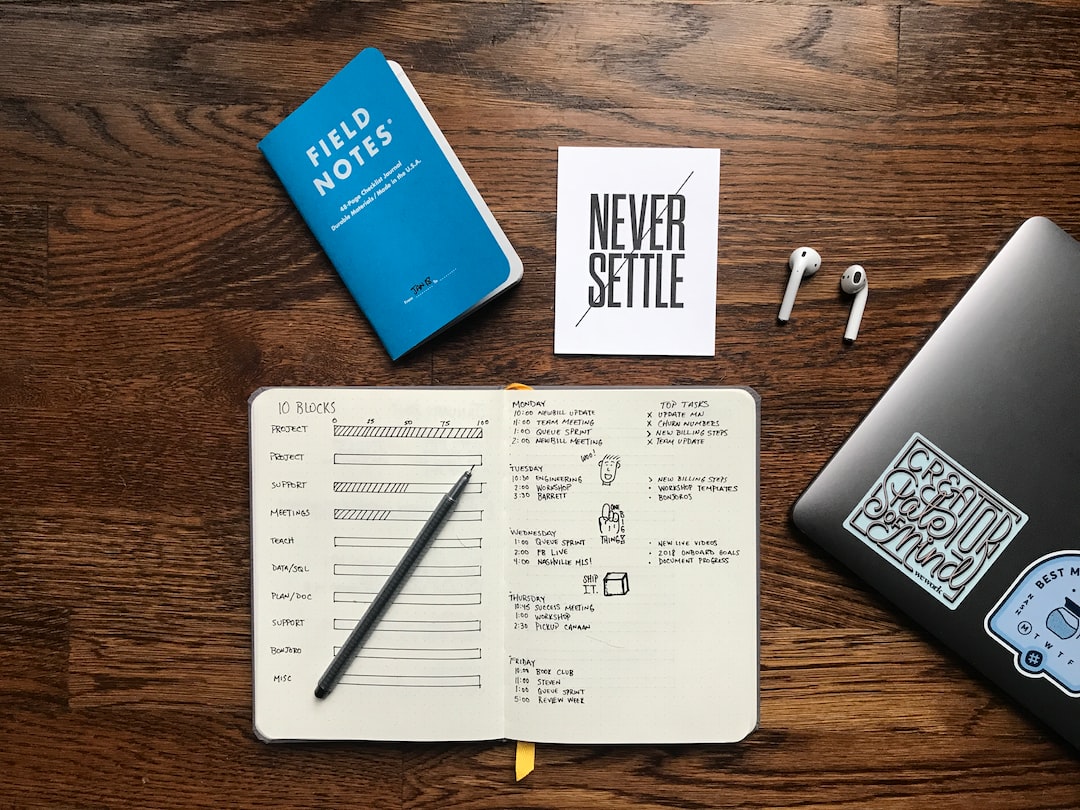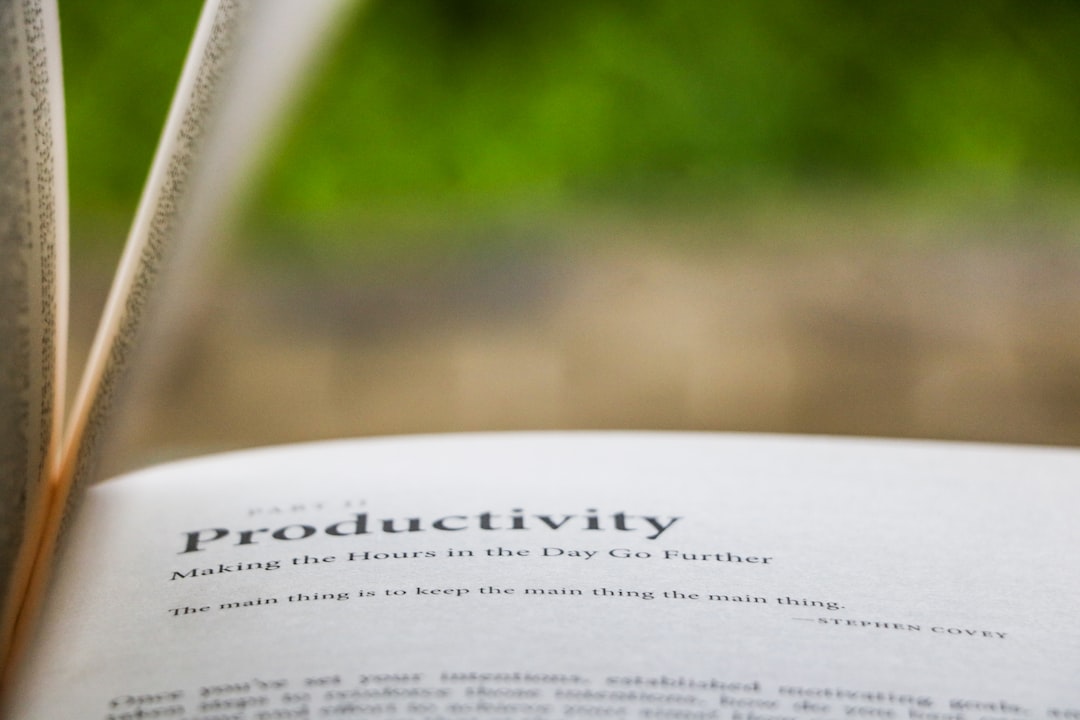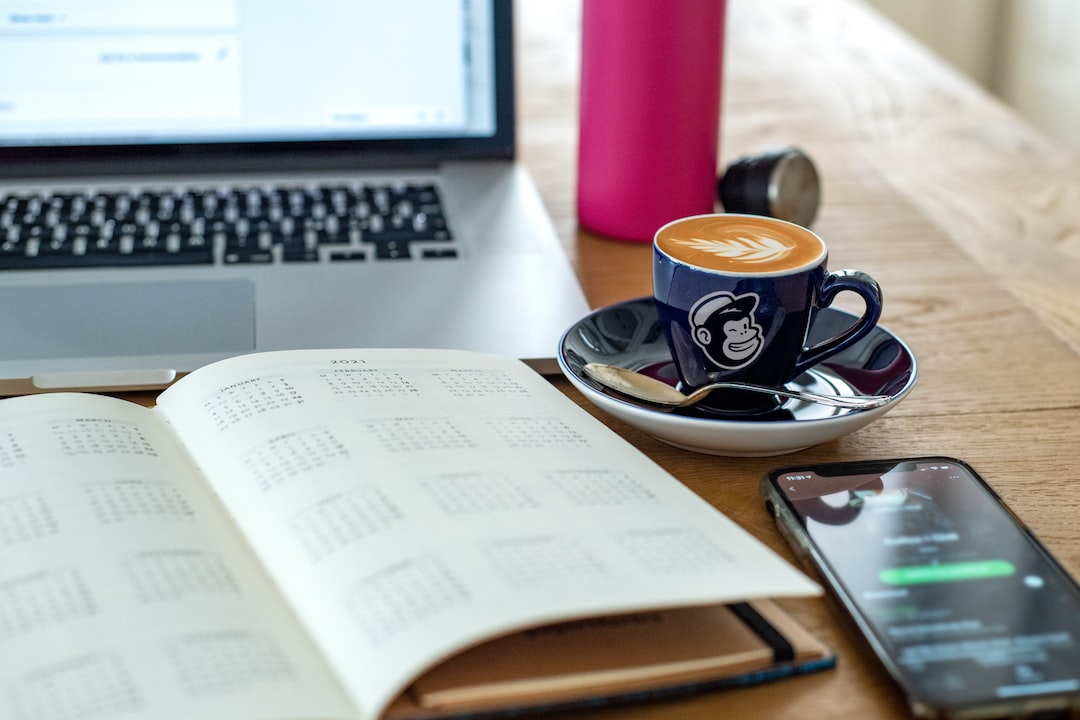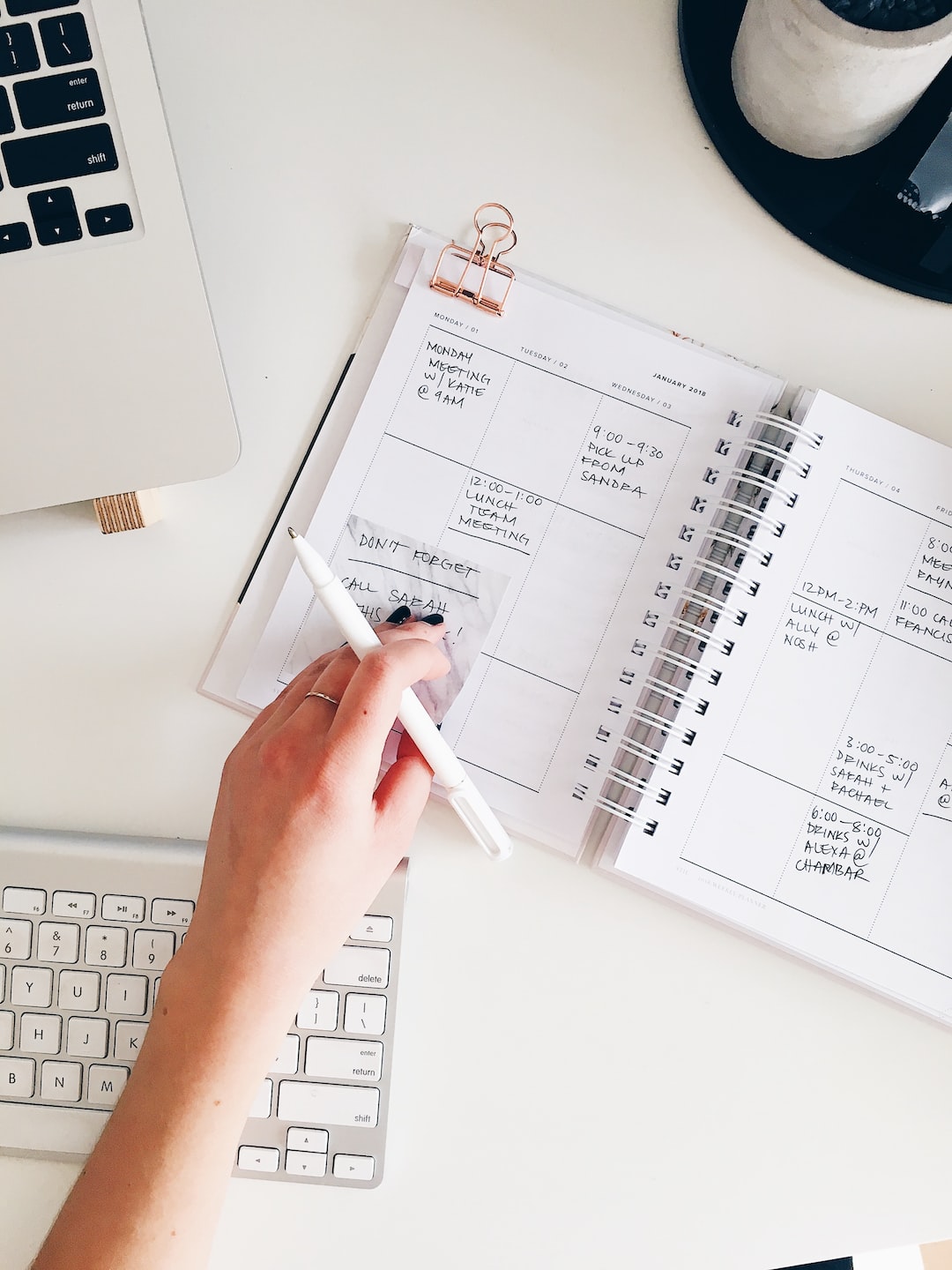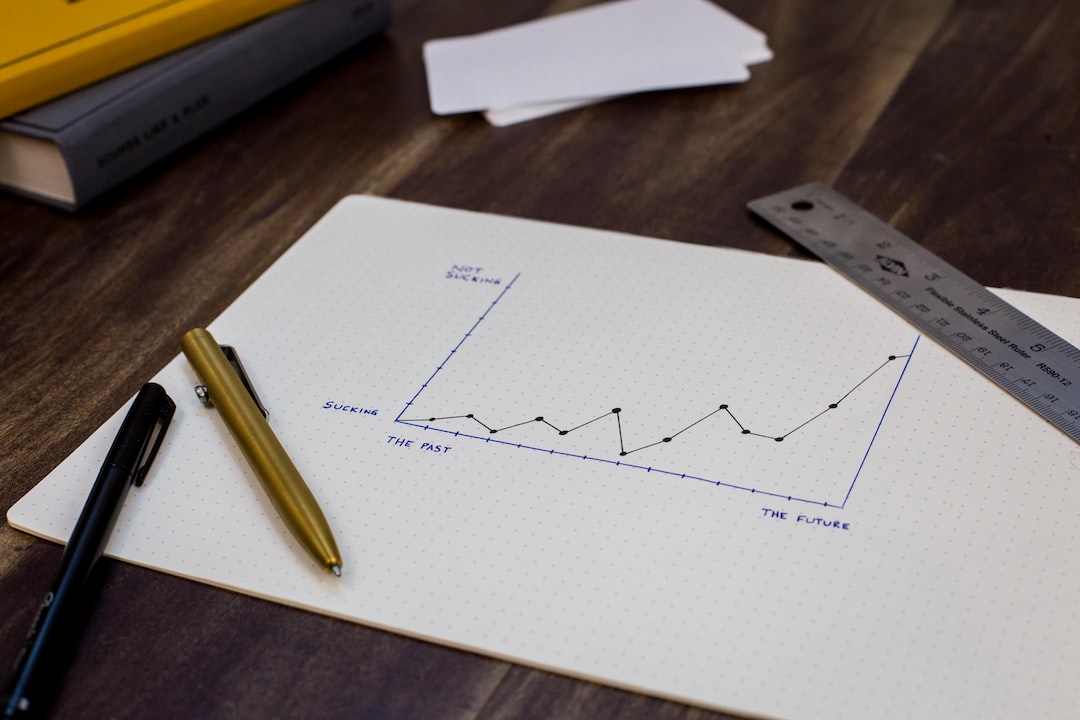10 Best productivity apps for Android to help you get more done in 2023
10 Best productivity apps for Android to help you get more done in 2023
1. Introduction
The year is 2023 and the world is more connected than ever before. With the advent of new technologies, we now have access to a wealth of information and resources at our fingertips. However, with this comes the challenge of sifting through all of this data and finding what is truly useful.
This is where productivity apps come in. These apps are designed to help you make the most of your time and get more done. From task managers to organization tools, there is an app for everything.
In this article, we will be taking a look at the 10 best productivity apps for Android that will help you get more done in 2023.
https://unsplash.com/de/@mailchimp
2. Astrum
Astrum is a task-management app for Android, allowing you to easily set up and manage your tasks and to-do lists. Its user-friendly design makes it simple to use and the app also offers a variety of features, including reminders and notifications, the ability to collaborate with others, and the ability to prioritize tasks. Astrum is the perfect productivity tool for those who have difficulty staying on top of their tasks.
https://unsplash.com/@schmaendels
3. Espier Launcher
The third app on our list of the best productivity apps for Android in 2023 is Espier Launcher. Espier Launcher is a customization app, allowing you to personalize your device with unique icons and themes. The app also offers a range of useful features such as app categorization, making it easier to find the apps you need, and a backup and restore feature to help you keep your device organized.
Whether you’re looking for more convenient shortcuts, brighter colors, or a better way to find your apps, Esper Launcher has you covered. It makes your device look and feel much more like your own and is a great addition to anyone’s productivity arsenal.
https://unsplash.com/@carlheyerdahl
4. Finger Security
The fourth app on our list is Finger Security. It is one of the most popular and powerful security apps for Android Phones. It provides users with advanced security solutions such as fingerprint login and keypad entry, protecting your data and device against intruders.
Finger Security has multiple layers of protection. It supports fingerprint recognition, password entry, and other security protocols that can be set up to meet your personal security needs. The app is also able to detect if unauthorized apps are installed on your phone, alerting you of potential threats.
It also provides anti-theft solutions such as allowing the owner to remotely lock or erase data from their device if it is stolen or lost. All in all, Finger Security is a great choice for users looking for an all-in-one security solution for their Android phones.
https://unsplash.com/@minhphamdesign
5. Floatifications
The fifth entry on our list is Floatications. This is a productivity app that offers users better control over their notifications. With Floatications, you will be able to manage all your notifications in real-time, while they appear on your device.
Floatications allows you to filter incoming notifications, block spam, and pause alerts so that you don’t get distracted. You can customize which apps and contacts are allowed to send you notifications, and which ones should be blocked.
The app also offers a range of visual customization options, allowing you to personalize the way your alerts look. Floatications is a great choice for users who want to take control of their notifications and reduce distractions.
https://unsplash.com/@mattragland
6. Cerberus
The 6th entry on our list of the best productivity apps for Android is Cerberus. Cerberus is an advanced security solution that allows you to secure and protect all the devices associated with your account. It comes with features such as device tracking, anti-theft, and various other measures.
With Cerberus, you will be able to keep track of a lost or stolen device and its location. You can also lock or wipe the device remotely, and protect your data against unauthorized access. Cerberus also comes with additional security measures such as real-time location tracking, simulated theft protection, phone call and SMS blocking, and more.
https://unsplash.com/@finesite
7. CloudOn
The seventh entry on our list is the CloudOn app. CloudOn allows you to access, view, and edit your Microsoft Office documents from any Android device. You can view, edit, and share Word, Excel, and PowerPoint documents on the go.
CloudOn makes it easy to collaborate, share documents, and add comments from anywhere. You can also access and view documents from any cloud storage service such as Dropbox, Google Drive, Box, or OneDrive. The app provides quick and direct access to your Microsoft Office documents, and it is free for personal use. It offers an ideal way to boost your productivity on the go.
https://unsplash.com/@sadswim
8. Pocket
Pocket is another great app available for Android devices. The Pocket app makes it easy to save and store articles, videos, and other forms of web content for offline use. Pocket takes all the clutter out of the web and organizes your saved content into streamlined lists which you can access when you have time. You can view your articles, stories, and videos in a beautiful, distraction-free interface that makes it easy to focus on the content.
Pocket removes the clutter from the internet and makes it easy to find what you need quickly. You can access all your stored content from anywhere, and they remain archived even if you delete them from the Pocket app. It is the perfect app for boosting your productivity and focus by helping you save and easily access content that you want to read or watch when you have time.
https://unsplash.com/de/@mailchimp
9. tinted status bar
Tinted Status Bar is a productivity app from Android. It is the perfect app for people who use their phone or tablet for their daily tasks. It puts a sleek, minimalistic yet intuitive bar on your home or lock screen, showing you time and notifications for your most used apps, as well as how much time you have spent on each one.
The Tinted Status Bar makes it easier to keep track of your open apps without having to switch between them, as it provides a visual timeline that you can use to assess your work progress. It also has quick buttons to quickly access the apps you use most. In addition, the app makes use of the latest Android security feature that gives users peace of mind and presents them with a comprehensive layout of their open apps in one single place.
https://unsplash.com/@stilclassis
10. to-do list
10. To-Do List
To-Do list is an Android productivity app designed to help you keep track of your tasks and make sure you stay productive. You can create a to-do list that you can sort by category, priority, or due date so that you can stay focused on the tasks that are most important to you. You also get a recurring task browser to quickly jump back to tasks that you have already completed, and you can also add notes and reminders for yourself for tasks that you don’t want to forget about.
The To-Do List app also has a helpful tool that allows you to plan out your tasks so that you can schedule and prioritize your workload. You can also set task goals that allow you to track your progress and shade the tasks which you have completed to keep them separated from the undone tasks. With To-Do List you can easily keep track of your tasks and goals to stay productive and organized.
https://unsplash.com/@isaacmsmith
11. widgetlocker
11. WidgetLocker
WidgetLocker is an Android productivity app that helps you to optimize your smartphone’s home screen to maximize productivity and time management. The app allows you to customize the home screen to your needs with an array of widgets. You can access your most-used apps, such as mail, calendar, and contacts with one-tap. It's also easy to personalize your home screen with live wallpapers, custom icon packs and more.
You can also access your widgets and apps quickly and easily with WidgetLocker. You can arrange your widgets on the home screen to make quick access to what you need. With the WidgetLocker widget, you can add a clock, weather messages, calendar reminders, etc. This can be helpful for keeping track of tasks, days, and other activities with just a glance.
WidgetLocker also helps you save battery life by allowing you to turn off your automated launchers when they are not needed. This app also helps organize notifications on the lock screen, so you can check them out easily. This app can help you increase your productivity in many ways, and is great for anyone who wants to maximize their time management.
12.PD Android Timer
Android Timer is a great productivity app that helps you to plan your day and to manage your tasks effectively. With it, you can schedule and prioritize your tasks, set reminders and timers, and track your progress in real-time. You can also get detailed analytics like how productive you have been so far and how much time you’ve left for the day.
The app also helps you to set goals and have a daily target for productivity. It also enables you to analyze your progress and suggest tips for more efficient and effective working. Plus, being a simple and user-friendly app, Android Timer makes it easier for you to stay organized and on track with your daily tasks.
Android Timer is the perfect productivity app for those who need to make the most of their time. It’ll motivate you and help you use your time more effectively. Plus, it’s a great visual reminder for the tasks you have to do. Download this app now and take control of your daily tasks.
For any question, please contact us in OpenTimeClock.com. https://www.opentimeclock.com.
Created with the Personal Edition of HelpNDoc: Make Help Documentation a Breeze with a Help Authoring Tool